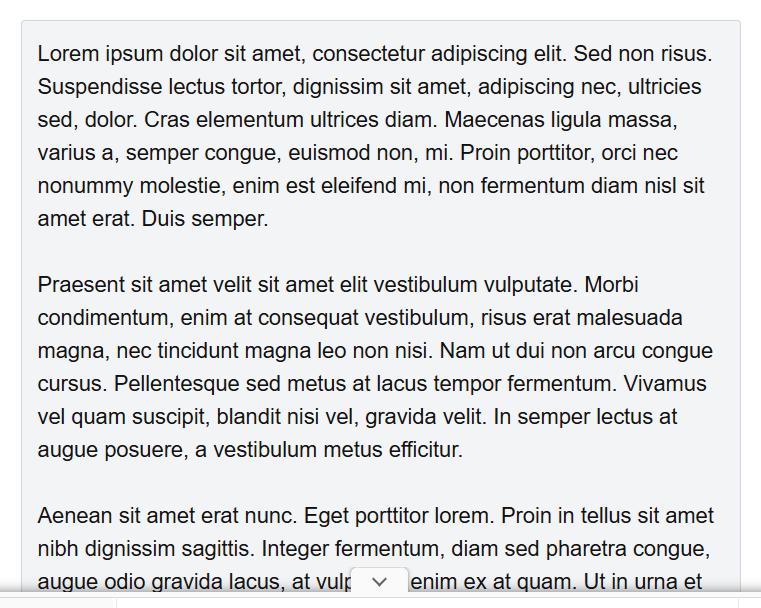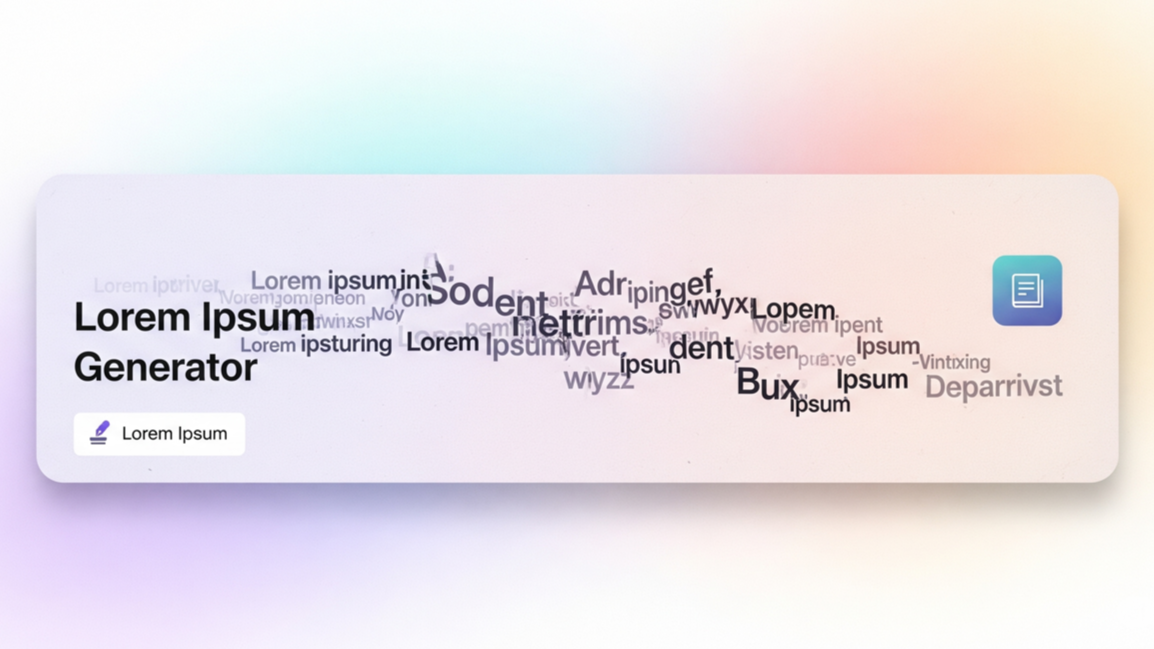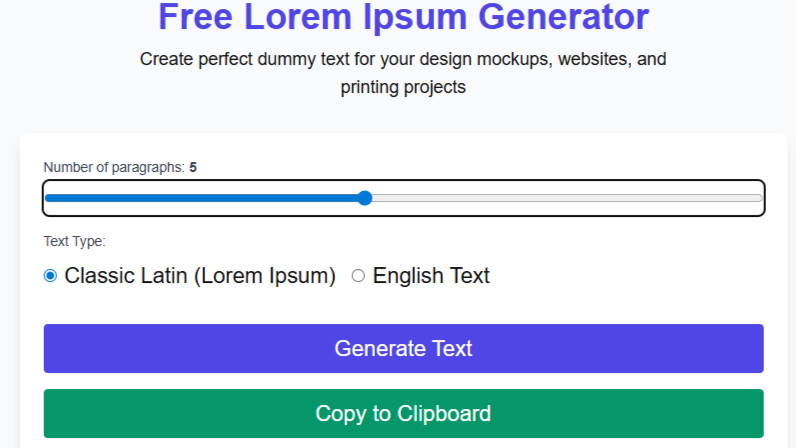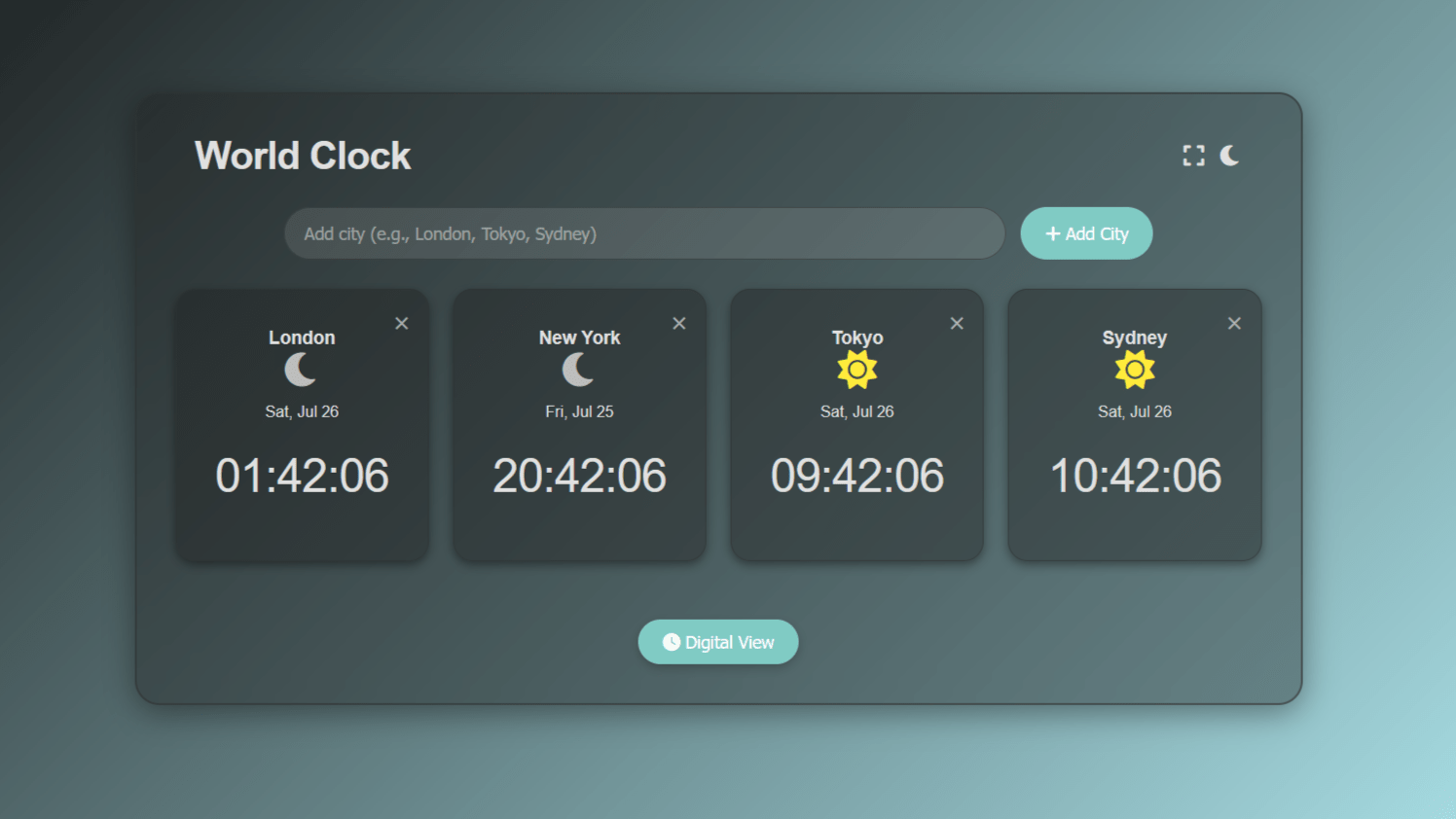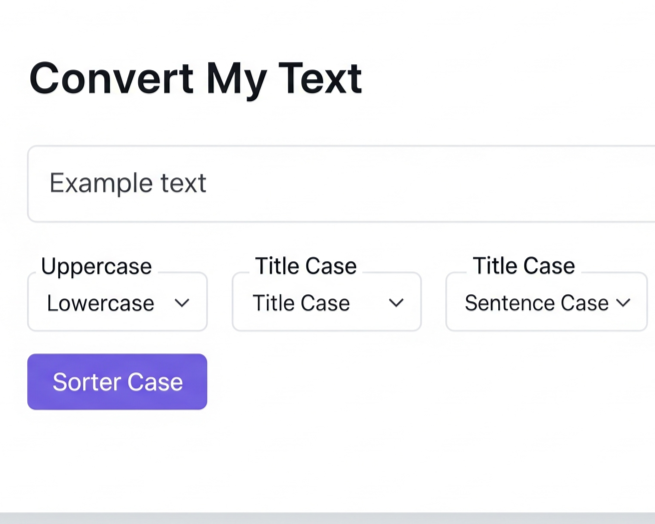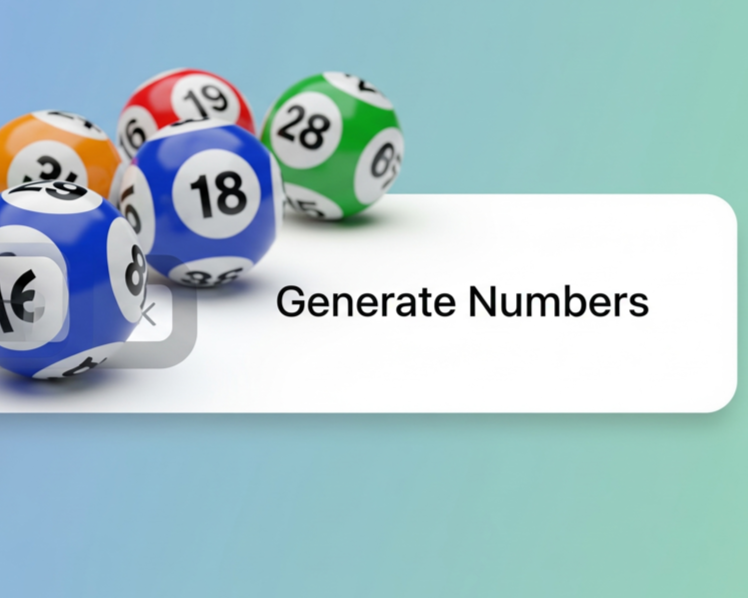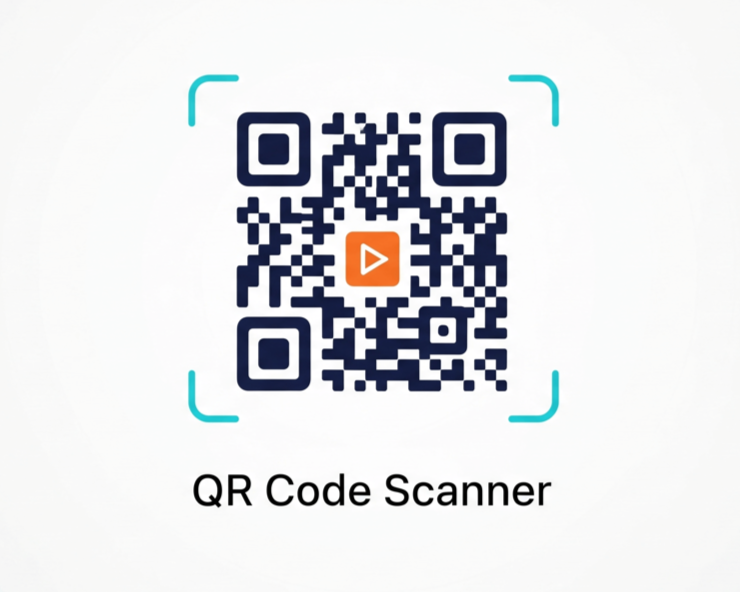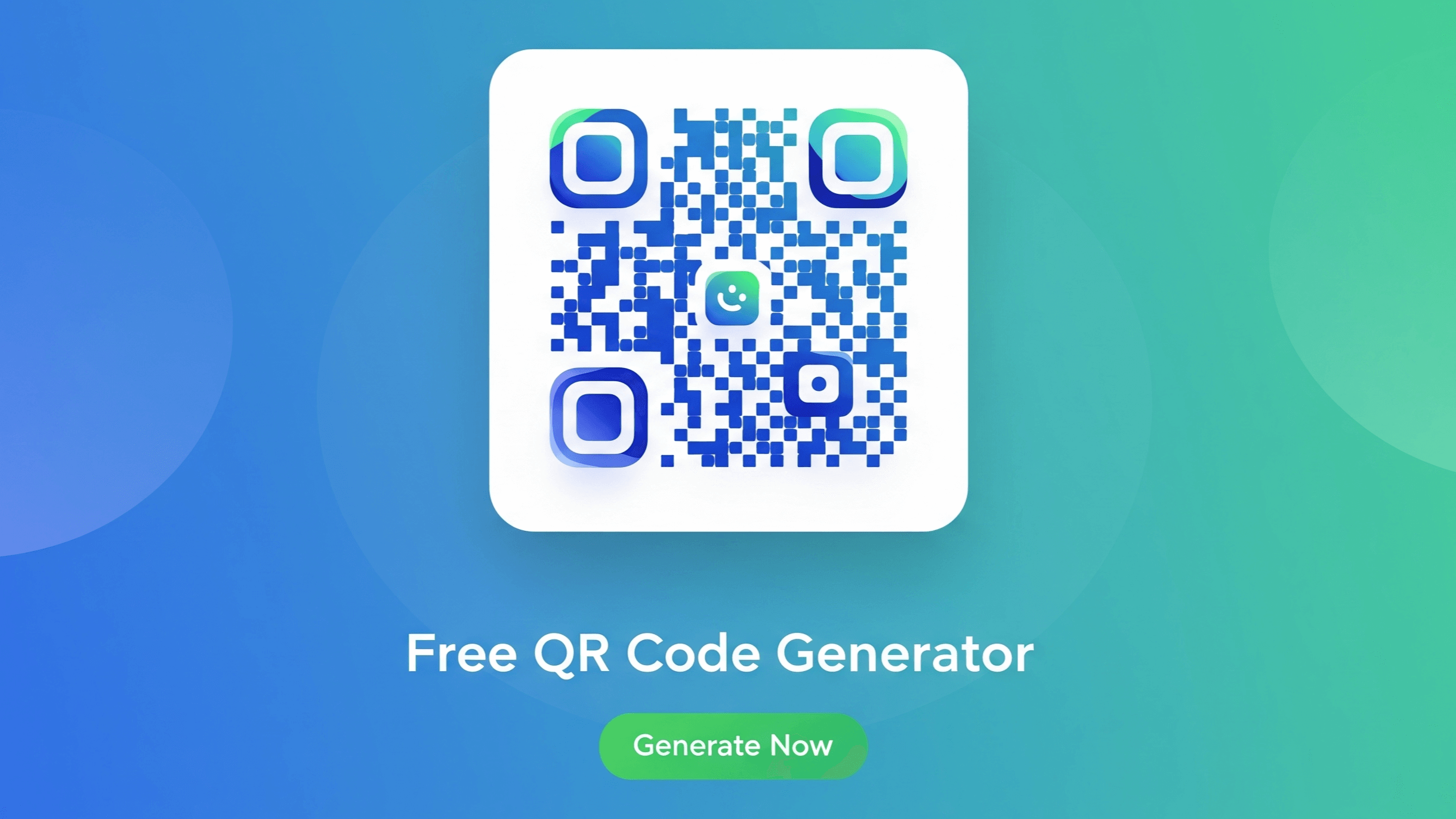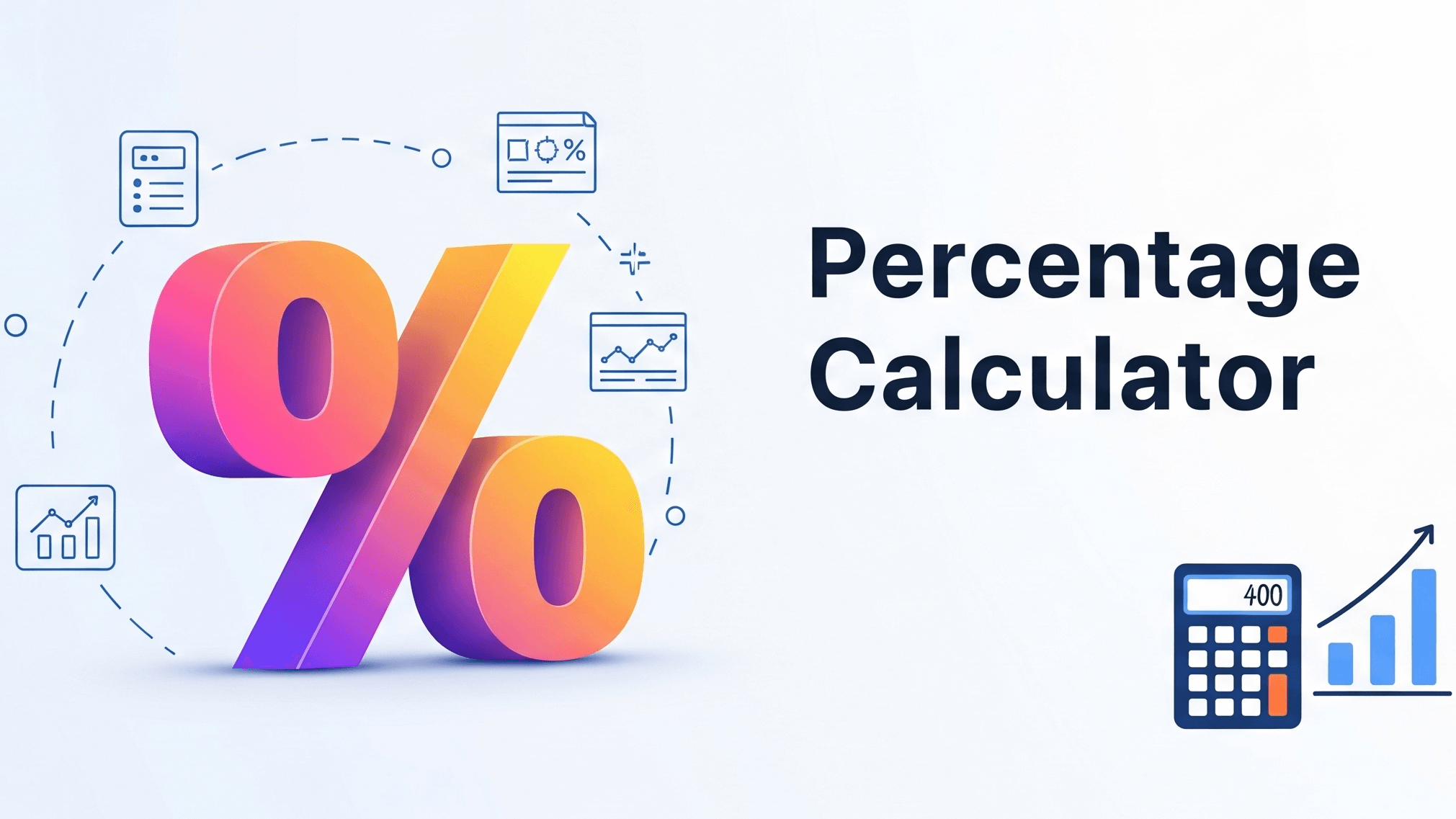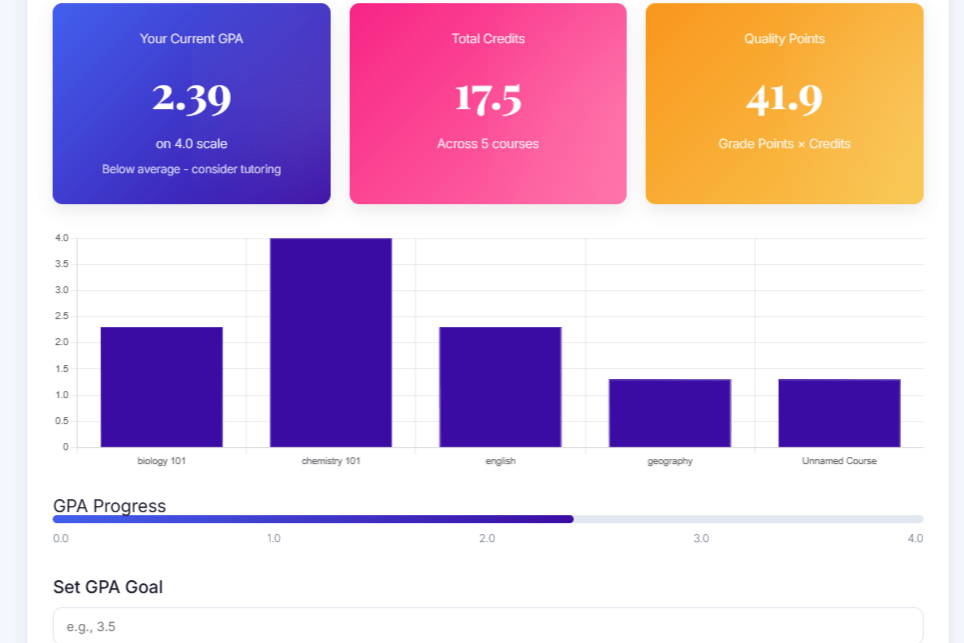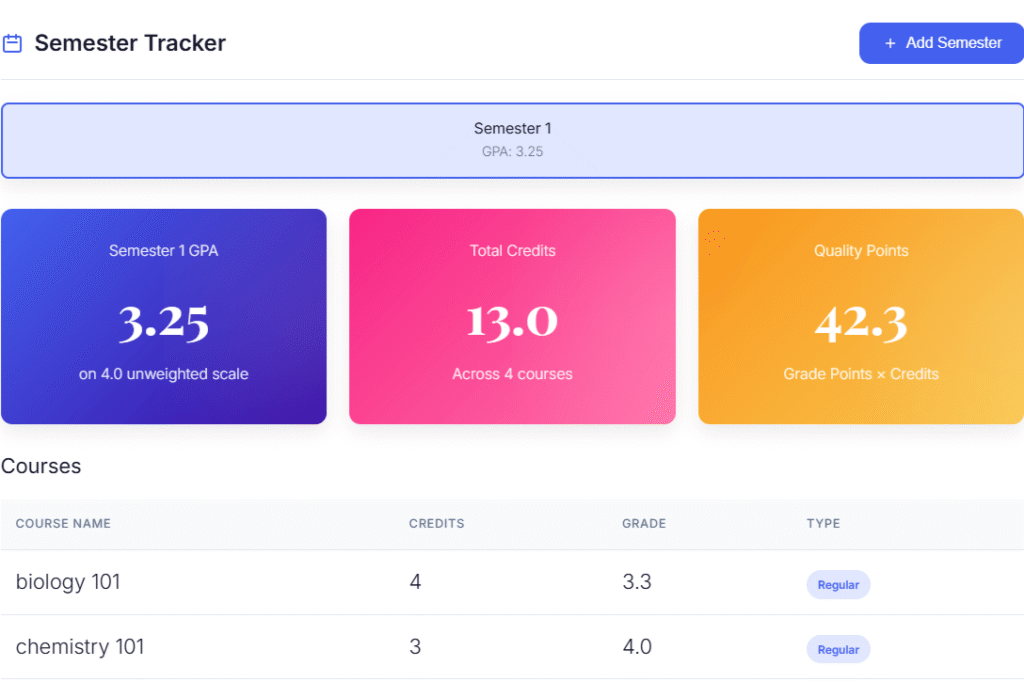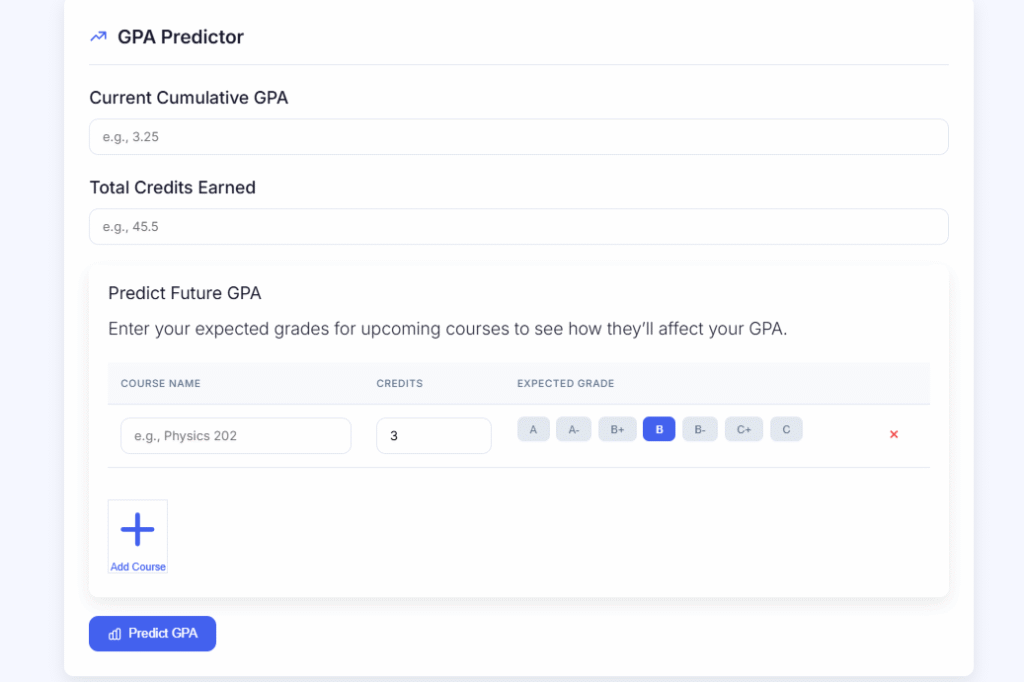In today’s digital world, QR codes have become an essential tool for businesses, marketers, educators, and individuals alike. Whether you need to share contact information, promote your website, or provide Wi-Fi access to guests, our free QR code generator at HandyFreeTools.com makes the process effortless.
Why Choose Our Free QR Code Generator?
Our tool stands out from the competition because:
✅ 100% free with no hidden costs – No subscriptions, no watermarks
✅ No registration required – Generate QR codes instantly
✅ Multiple QR code types – URLs, Wi-Fi networks, contact cards, and more
✅ Customizable designs – Choose colors that match your brand
✅ High-resolution downloads – Perfect for print and digital use
✅ Browser-based – Your data never leaves your device.
How QR Codes Work (Technical Overview)
QR codes (Quick Response codes) are two-dimensional barcodes that can store various types of data. According to Wikipedia, they were first developed in 1994 by a Japanese automotive company. The technology has since become a global standard for information sharing.
Key components include:
- Finder patterns (the square markers in three corners)
- Alignment patterns that help with orientation
- Timing patterns for positioning
- Data cells containing the encoded information
How to Use Our QR Code Generator (Step-by-Step)
Creating your perfect QR code takes just seconds with our intuitive interface:
- Select your QR code type (URL, Wi-Fi, contact, etc.)
- Enter your content (website URL, network details, contact information)
- Customize appearance (colors, error correction level)
- Generate and download your high-quality QR code image
Our tool handles all the technical details so you can focus on what matters – using your QR code effectively.
Types of QR Codes You Can Generate
1. Website URL QR Codes
Drive traffic to your website by encoding any URL. Perfect for:
- Marketing materials
- Business cards
- Product packaging
- Digital advertisements
2. Wi-Fi Network QR Codes
Allow guests to connect to your Wi-Fi instantly by scanning a code. Includes:
- Network name (SSID)
- Password
- Encryption type (WPA, WEP, or open)
3. Contact Information (vCard) QR Codes
Share your contact details professionally. Encode:
- Name
- Email address
- Phone number
- And more contact fields
Advanced Customization Options
Make your QR codes stand out with our customization features:
🎨 Color customization – Change both the QR code and background colors
🛡️ Error correction levels – Choose between L (7%), M (15%), Q (25%), or H (30%)
📱 Optimized scanning – Our codes work perfectly on all devices
Practical Applications for QR Codes
QR codes have countless uses across industries:
For Businesses:
- Product information and manuals
- Customer feedback forms
- Loyalty programs
- Payment processing
For Marketing:
- Social media profile links
- Special offers and discounts
- Event registration
- Video content
For Personal Use:
- Sharing personal websites
- Digital business cards
- Wi-Fi access for guests
- Creative messages
QR Code Best Practices from Industry Experts
According to QR Code Statistics from Scanova, QR code usage has grown by over 400% since 2020. To maximize effectiveness:
- Size matters: The QR Code Technical Standards recommend minimum sizes for different scanning distances
- Contrast is key: High contrast between code and background improves scan rates
- Provide context: Always include a call-to-action near your QR code
- Test thoroughly: Verify your code works across multiple devices and lighting conditions
Frequently Asked Questions
Are the QR codes really free?
Yes! Our generator is completely free with no limitations. You can create and download as many QR codes as you need without paying anything.
Do I need to create an account?
No account is required. Our tool works directly in your browser without any registration.
What file format are the QR codes?
All QR codes are generated as high-quality PNG images with transparent backgrounds when applicable.
Can I track QR code scans?
Our generator creates static QR codes. For tracking capabilities, you would need to use a URL shortener with analytics before encoding it in the QR code.
How long do QR codes last?
Static QR codes (like those from our generator) never expire. They will work as long as the encoded information remains valid.
Why QR Codes Are Essential in 2024
QR code usage has skyrocketed in recent years because:
- Contactless interactions – Perfect for post-pandemic world
- Mobile-first consumers – Over 80% of consumers use smartphones to scan QR codes
- Higher engagement – QR codes can increase engagement by up to 300%
- Versatility – One code can serve multiple purposes across platforms
Best Practices for QR Code Usage
To get the most from your QR codes:
✔️ Test before distribution – Always scan your code before printing
✔️ Add a call-to-action – Tell people what to expect when they scan
✔️ Ensure proper sizing – Minimum 1×1 inch for print materials
✔️ Maintain contrast – Dark code on light background works best
✔️ Provide alternative access – Include a short URL for those who can’t scan
Start Generating QR Codes Today
Our free online QR code generator provides everything you need to create professional, scannable codes in seconds. Whether for business or personal use, you’ll appreciate our tool’s simplicity and powerful features.
Technical Details About Our QR Code Generator
For those interested in how our tool works:
- Uses the reliable QRCode.js library
- Generates codes directly in your browser (no server processing)
- Supports all standard QR code specifications
- Creates optimized codes with proper quiet zones
- Implements error correction for damaged code scanning
Customer Testimonials
“HandyFreeTools.com has become my go-to QR code generator. It’s fast, reliable, and completely free – perfect for my small business needs!” – Sarah K., Marketing Director
“I’ve tried many QR code generators, but this one stands out for its simplicity and clean interface. The Wi-Fi QR codes work perfectly for my café.” – Michael T., Business Owner
Access the Free QR Code Generator
Final Thoughts
In our increasingly digital world, QR codes provide a vital bridge between physical and digital experiences. With our free QR code generator, you can create professional, functional codes in seconds – no technical skills required.
Ready to make your first QR code? Click the button below to get started instantly!