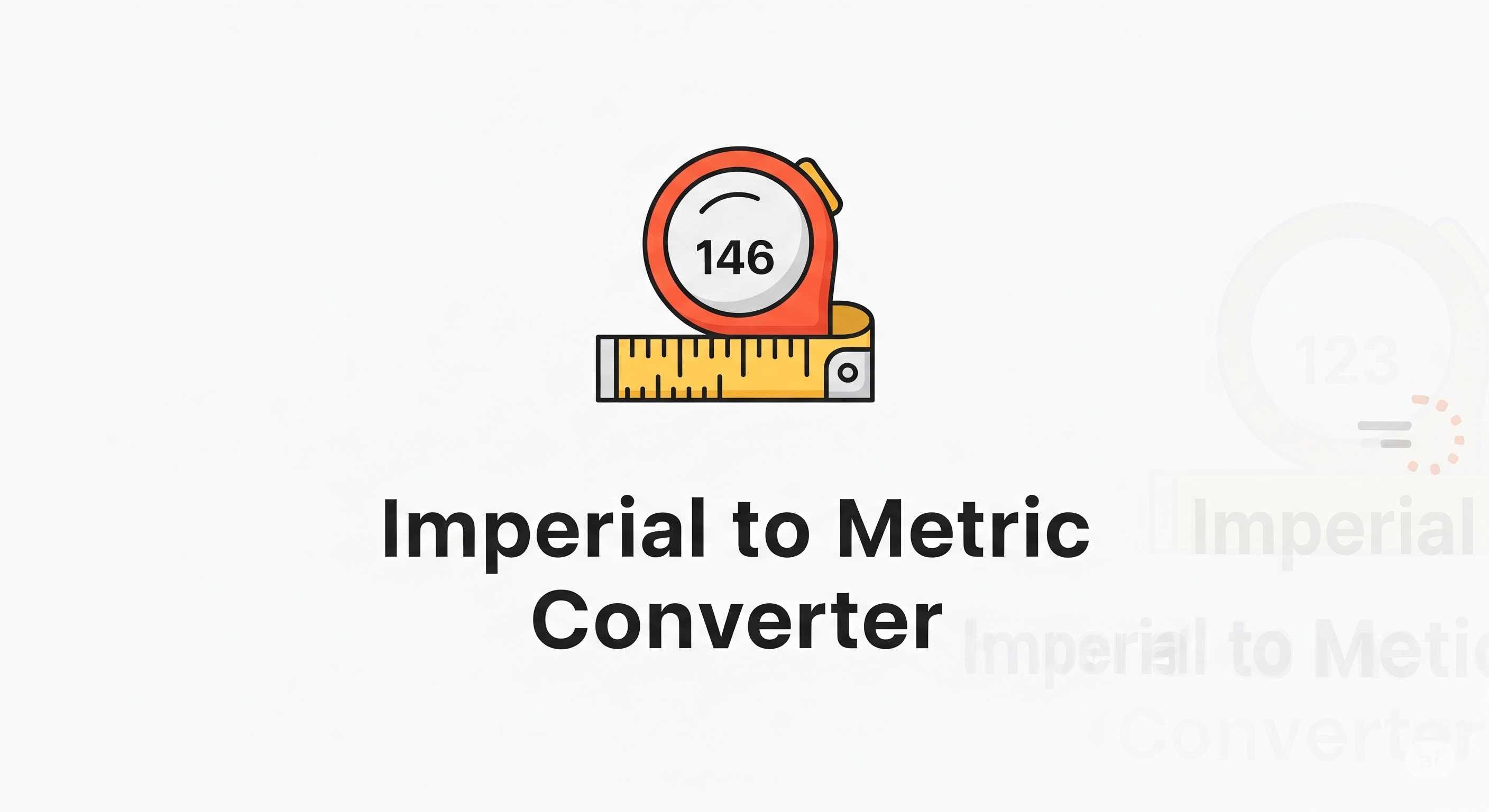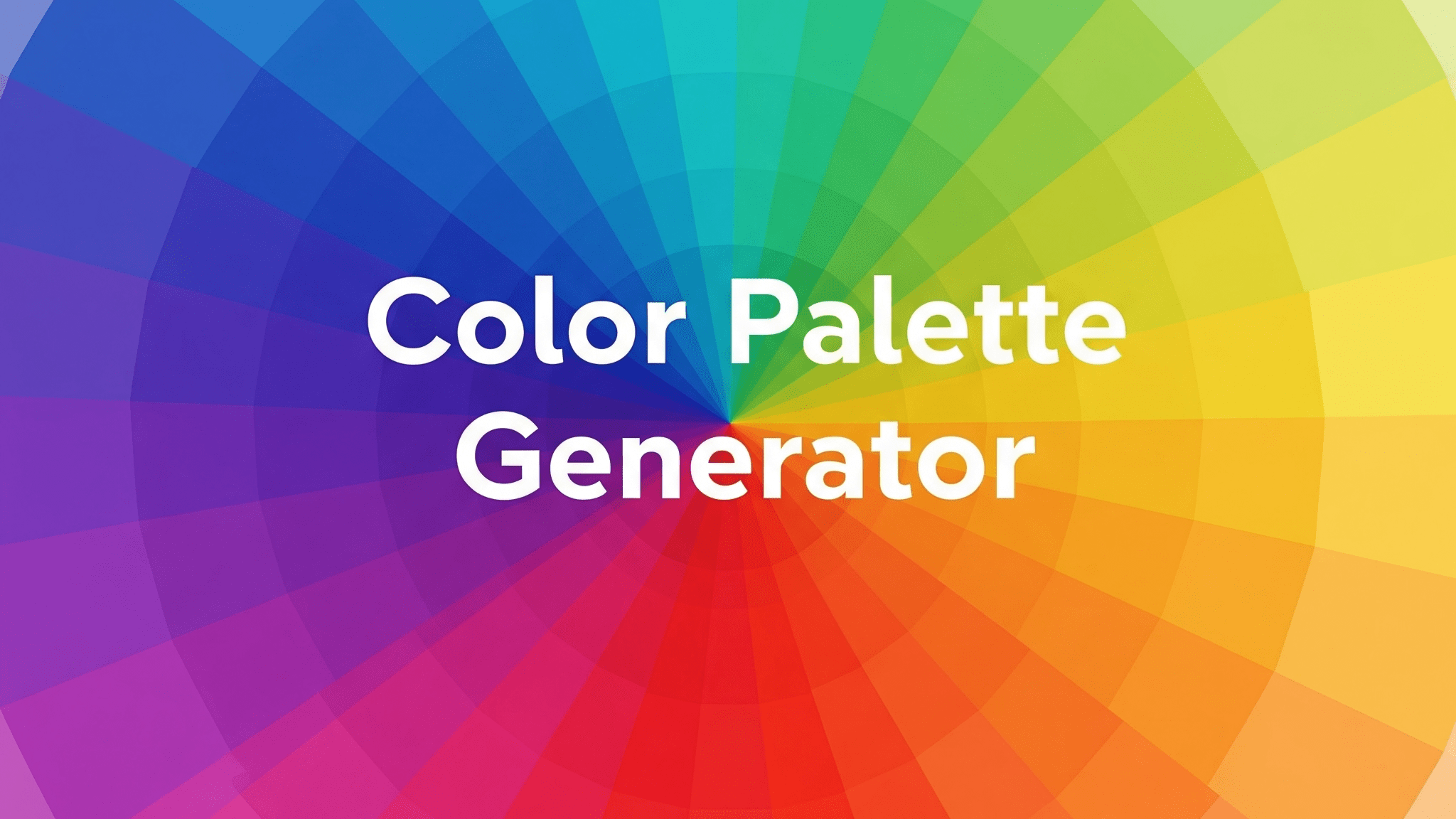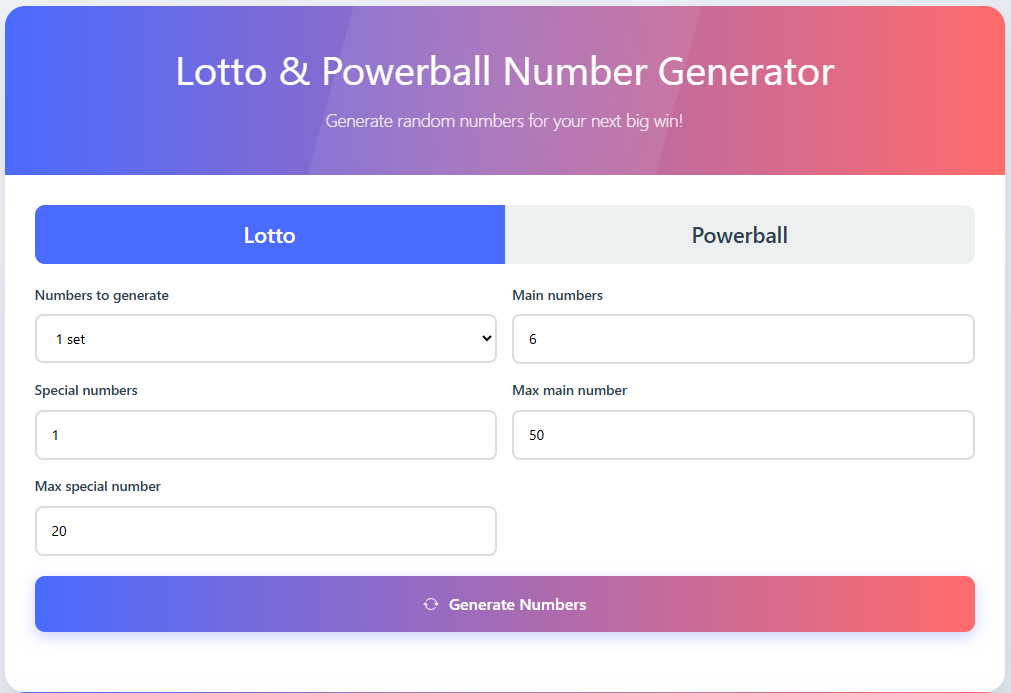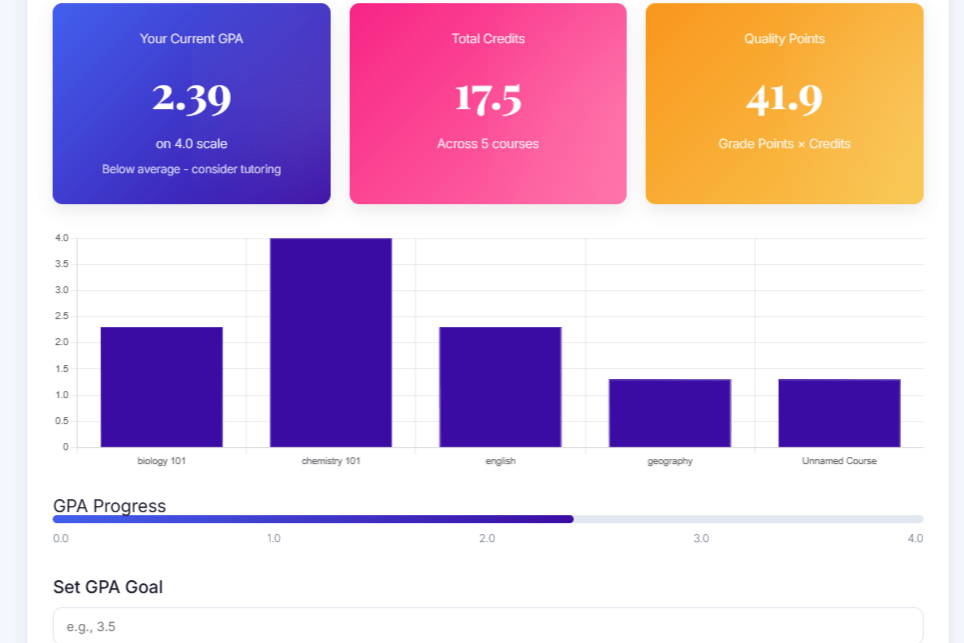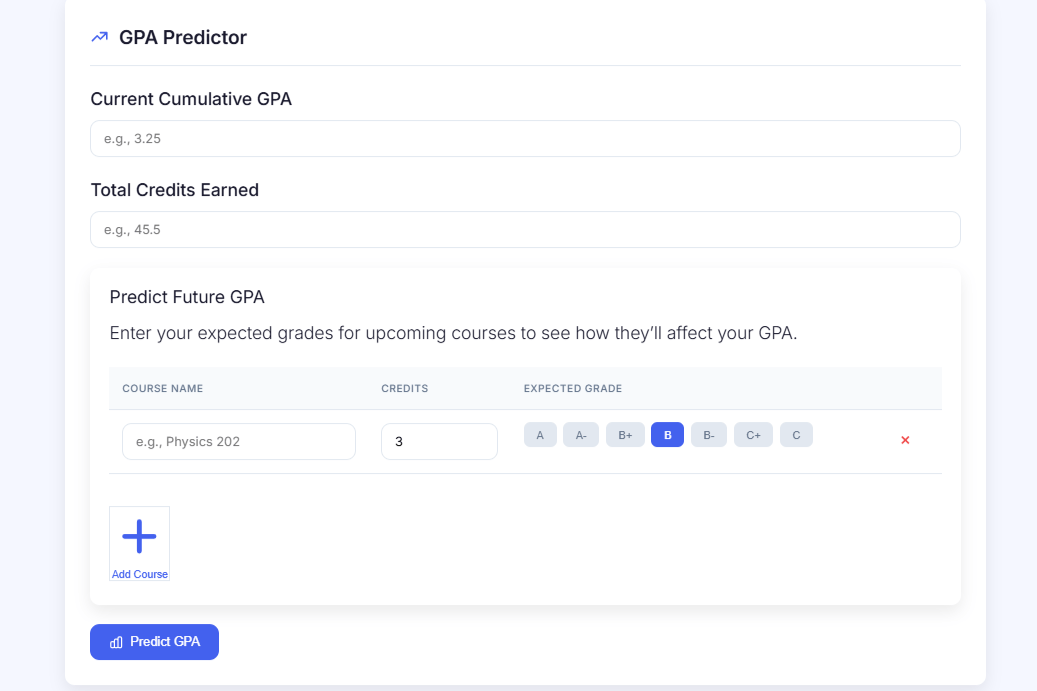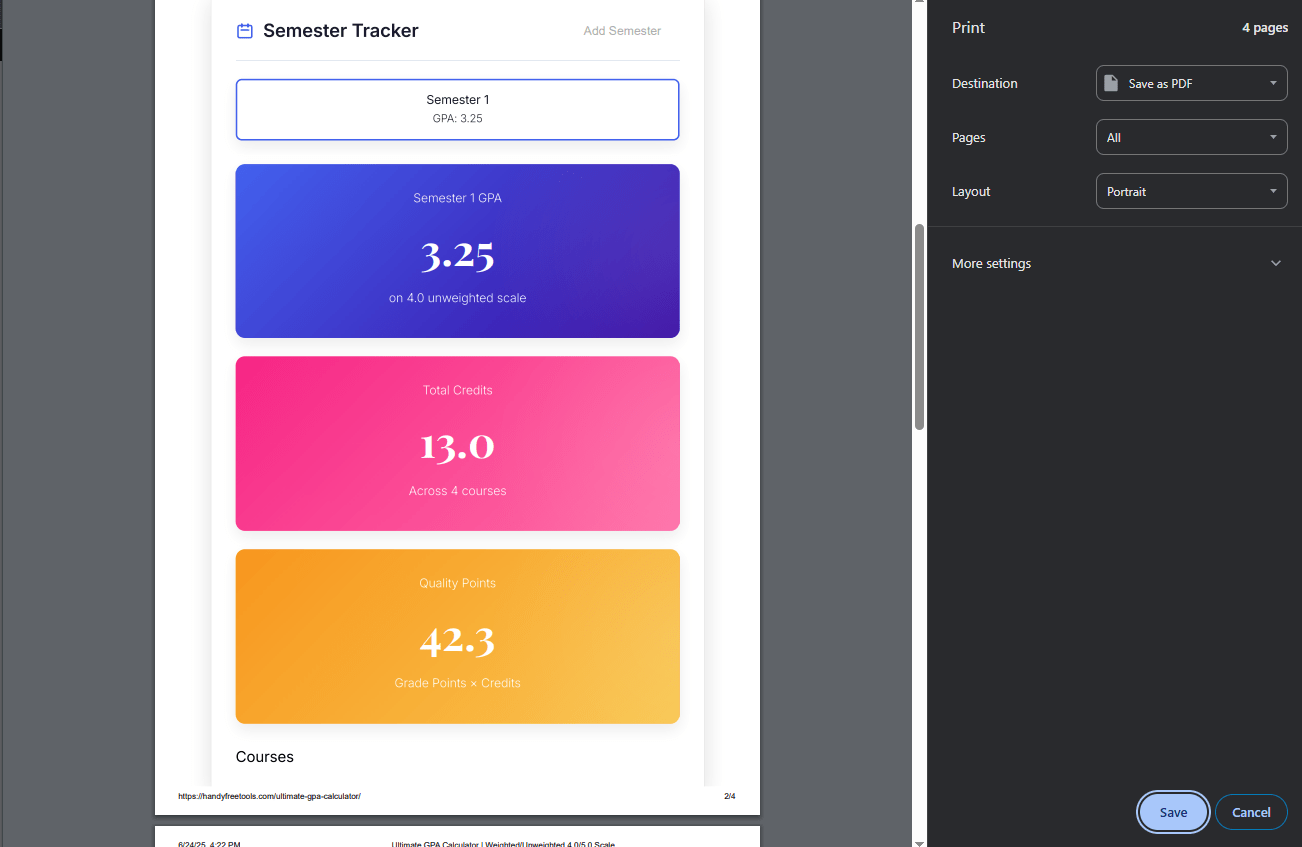Comprehensive Guide to Imperial and Metric Conversions
Why Unit Conversion Matters in Today’s Globalized World
In an increasingly interconnected world, the ability to convert between measurement systems is more important than ever. While most countries have adopted the metric system, the United States still primarily uses imperial units for many everyday measurements. This creates challenges in:
- International trade and commerce
- Scientific research and collaboration
- Travel and tourism
- Engineering and construction projects
- Cooking and recipe sharing
Our free online Imperial to Metric Converter bridges this gap, providing instant, accurate conversions across all major measurement categories.
In-Depth Look at Conversion Categories
1. Length Conversions
Length measurements are among the most frequently converted units. Our tool handles all common conversions:
| Imperial Unit | Metric Equivalent | Common Use Case |
|---|---|---|
| 1 inch | 2.54 cm | Screen sizes, small measurements |
| 1 foot | 0.3048 m | Height measurements, room dimensions |
| 1 yard | 0.9144 m | Fabric measurements, sports fields |
| 1 mile | 1.60934 km | Road distances, running events |
Did You Know? The international foot was redefined in 1959 to exactly 0.3048 meters, standardizing conversions worldwide.
2. Weight Conversions
Weight measurements are crucial for cooking, shipping, and health tracking:
| Imperial Unit | Metric Equivalent | Common Use Case |
|---|---|---|
| 1 ounce | 28.3495 g | Cooking measurements |
| 1 pound | 0.453592 kg | Body weight, produce |
| 1 stone | 6.35029 kg | Body weight (UK) |
| 1 ton (US) | 907.185 kg | Shipping weights |
Pro Tip: When converting recipes, remember that 1 pound of butter equals about 454 grams or 2 cups (500ml).
3. Volume Conversions
Liquid measurements vary significantly between systems:
| Imperial Unit | Metric Equivalent | Common Use Case |
|---|---|---|
| 1 fluid ounce | 29.5735 ml | Cocktail recipes |
| 1 cup | 236.588 ml | Cooking measurements |
| 1 pint | 0.473176 l | Beverage servings |
| 1 gallon | 3.78541 l | Fuel efficiency |
Important Note: The US gallon is different from the imperial gallon (UK), which equals 4.54609 liters.
4. Temperature Conversions
Temperature scales require special formulas:
- Fahrenheit to Celsius: (°F – 32) × 5/9
- Celsius to Fahrenheit: (°C × 9/5) + 32
Key reference points:
- Freezing point of water: 32°F = 0°C
- Human body temperature: 98.6°F = 37°C
- Boiling point of water: 212°F = 100°C
Advanced Features of Our Converter
What sets our tool apart from basic conversion calculators:
- Bidirectional Conversion
- Convert from imperial to metric or vice versa
- Perfect for international travelers and expats
- Real-Time Calculation
- Results update instantly as you type
- No need to press “calculate” for simple conversions
- Comprehensive Unit Coverage
- Includes less common units like stones and fluid ounces
- Covers all practical measurement needs
- Mobile-Optimized Interface
- Works flawlessly on smartphones and tablets
- Large, easy-to-tap buttons
- Precision Control
- Adjustable decimal places
- Significant figure rounding options
Practical Applications and Use Cases
For Travelers
- Convert road signs from miles to kilometers
- Understand weather forecasts in Fahrenheit or Celsius
- Interpret fuel efficiency (mpg to km/l)
For Home Cooks
- Accurately follow international recipes
- Convert oven temperatures
- Measure ingredients precisely
For DIY Enthusiasts
- Convert lumber dimensions
- Understand tool sizes
- Follow international building plans
For Students and Educators
- Complete science and math assignments
- Understand international research papers
- Teach measurement concepts effectively
Historical Context: The Origin of Measurement Systems
The Imperial System traces its roots to:
- Ancient Roman measurements
- Medieval English units
- Standardized in the British Weights and Measures Act of 1824
The Metric System was:
- Developed during the French Revolution
- Officially adopted in France in 1795
- Based on decimal multiples of base units
The United States is one of only three countries (along with Liberia and Myanmar) that haven’t officially adopted the metric system, though it’s widely used in science, medicine, and many industries.
Frequently Asked Questions (FAQ)
Q: How accurate are the conversions?
A: Our tool uses official conversion factors from NIST (National Institute of Standards and Technology) for maximum accuracy.
Q: Can I convert between US and UK gallons?
A: Yes, our tool distinguishes between US liquid gallons (3.78541L) and UK imperial gallons (4.54609L).
Q: Why do some conversions have many decimal places?
A: We provide full precision by default, but you can round results to your preferred number of decimal places.
Q: Is this tool completely free?
A: Absolutely! No registration, no ads, no hidden costs.
Q: Can I use this on my mobile device?
A: Yes, our converter is fully responsive and works on all devices.
Additional Resources
- National Institute of Standards and Technology – Official measurement standards
- Metric Conversion Act of 1975 – U.S. legislation promoting metrication
- International System of Units – Official SI unit definitions
More Helpful Conversion Tools
Looking for other measurement tools? Check out our full suite of free calculators:
Final Thoughts
In our globalized world, the ability to quickly and accurately convert between measurement systems is an essential skill. Whether you’re:
- Following an international recipe
- Completing a school assignment
- Working on a construction project
- Planning an overseas trip
Our Imperial to Metric Converter provides the precision and convenience you need in an easy-to-use, completely free online tool. Bookmark it today for all your conversion needs!