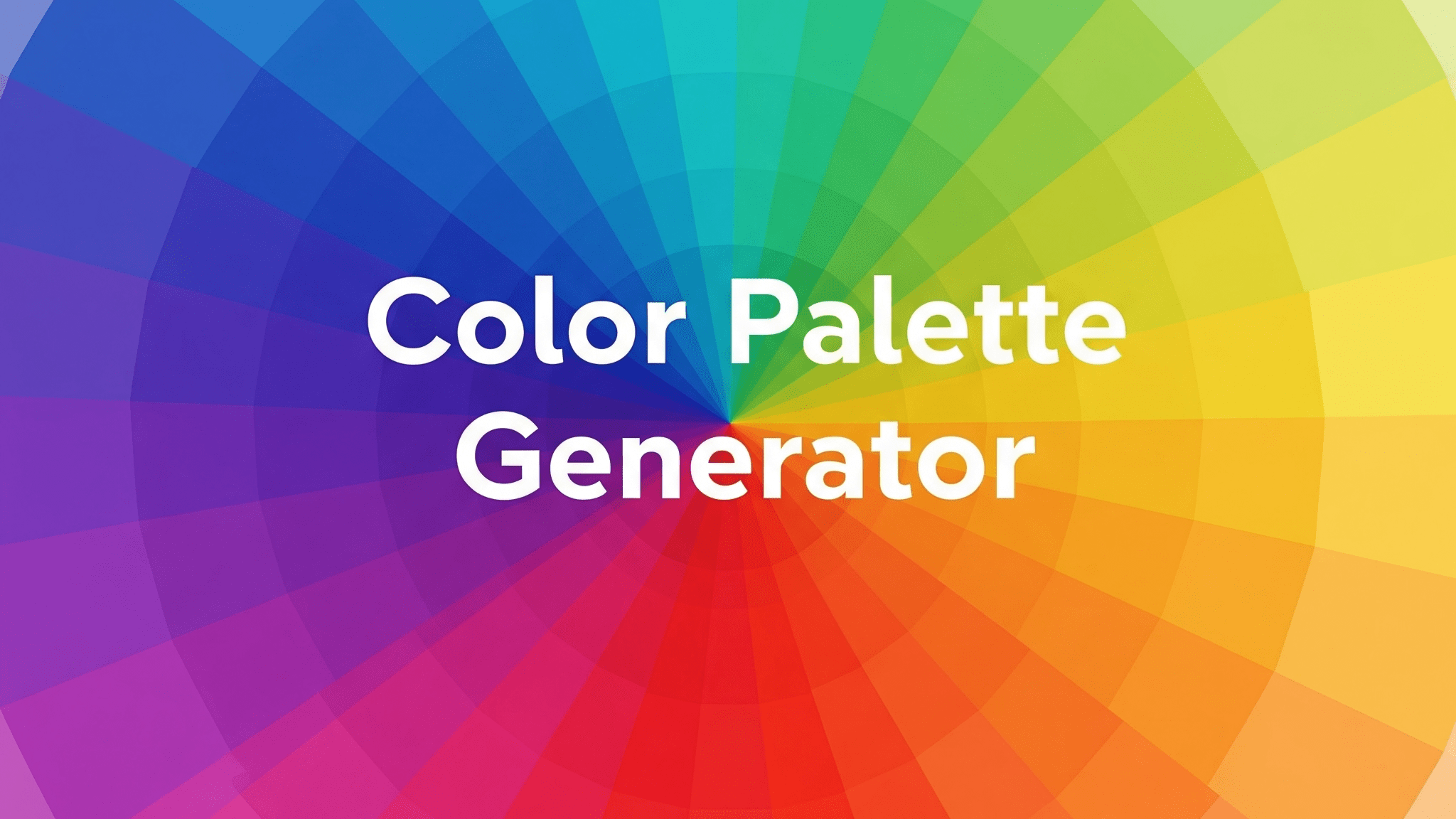Creating the perfect color scheme is essential for designers, developers, and marketers. Our free online Colour Palette Generator makes this process effortless, helping you create beautiful, harmonious color combinations in seconds.
Why Use Our Colour Palette Generator?
Our advanced tool offers features that set it apart from other palette generators:
- Multiple harmony rules (complementary, analogous, triadic, and more)
- Customizable adjustments for saturation, lightness, and variation
- Export options (CSS, SCSS, JSON, SVG)
- Contrast checker for accessibility compliance
- Save and history functionality
How to Use the Colour Palette Generator
1. Choose Your Base Color
Start by selecting a base color using the color picker or by entering a hex code. This will be the foundation of your palette.
2. Select a Color Harmony Rule
Choose from various color theory principles:
- Complementary: Colors opposite on the color wheel
- Analogous: Colors next to each other
- Triadic: Three evenly spaced colors
- Monochromatic: Different shades of the same hue
3. Adjust Your Palette
Fine-tune your colors with our adjustment tools:
- Saturation: Increase or decrease color intensity
- Lightness: Make colors lighter or darker
- Variation: Add subtle randomness for organic feel
4. Export and Implement
Once satisfied, export your palette in various formats ready for your projects:
- CSS variables for web development
- SCSS variables for Sass projects
- JSON for applications
- SVG for vector graphics
Advanced Features
Accessibility Contrast Checker
Ensure your color combinations meet WCAG accessibility standards with our built-in contrast checker. Just select foreground and background colors to get an instant rating. For more on accessibility standards, check out the Web Content Accessibility Guidelines (WCAG).
Color History
Never lose a great color – our tool automatically saves recently used colors for quick access.
Save Palettes
Create an account (coming soon) to save your favorite palettes across devices.
Color Theory Explained
Understanding basic color theory helps create more effective palettes:
Color Wheel Basics
The traditional color wheel shows relationships between colors:
- Primary colors: Red, blue, yellow
- Secondary colors: Green, orange, purple
- Tertiary colors: Mixtures like red-orange
For a deeper dive into color theory, Adobe’s Color Theory guide offers excellent resources.
Color Harmony Types
Different harmony rules create distinct moods:
- Complementary: High contrast, vibrant
- Analogous: Harmonious, natural
- Triadic: Balanced, lively
- Monochromatic: Cohesive, elegant
Practical Applications
Web Design
Create cohesive website color schemes with proper contrast ratios for readability. Pair our tool with Google Fonts to complete your typography and color system.
Branding
Develop memorable brand identities with distinctive color palettes.
Interior Design
Visualize room color schemes before painting.
Fashion
Plan coordinated outfits with complementary colors.
Frequently Asked Questions
Is this colour palette generator really free?
Yes! Our tool is completely free to use with no hidden costs or limitations.
How many colors can I generate at once?
You can generate between 3-8 colors in a single palette.
Can I save my favorite color combinations?
Absolutely! Use the “Save Palette” feature to store your creations.
What’s the difference between HSL and HSV color spaces?
HSL (Hue-Saturation-Lightness) and HSV (Hue-Saturation-Value) are different ways to represent colors:
- HSL is more intuitive for design adjustments
- HSV is closer to how humans perceive color
How accurate is the contrast checker?
Our contrast checker follows WCAG 2.1 guidelines and provides AA/AAA compliance ratings.
Can I use these colors for commercial projects?
Yes, all colors generated are free to use for any purpose.
Why do my colors look different on different screens?
Color reproduction varies between devices due to different display technologies and calibrations.
What’s the best color harmony for beginners?
Analogous schemes (3-5 adjacent colors) are easiest to work with for beginners.
How do I choose a good base color?
Start with:
- Your brand’s primary color
- The dominant color in your product photos
- A color that evokes your desired emotional response
Can I generate random color palettes?
Yes! Click the “Random Palette” button for instant inspiration.
Tips for Perfect Color Palettes
- Limit your palette – 3-5 colors is often enough
- Consider color psychology – different colors evoke different emotions
- Test for accessibility – ensure sufficient contrast
- Think about hierarchy – use color to guide attention
- Stay consistent across all brand materials
Technical Details
Our Colour Palette Generator uses advanced color science algorithms to:
- Convert between color spaces (RGB, HSL, HSV)
- Calculate harmonious color relationships
- Adjust colors while maintaining perceptual consistency
- Compute accurate contrast ratios
Mobile Friendly Design
Access our tool on any device – the interface automatically adapts to your screen size.
What Users Are Saying
“Saved me hours of trial and error!” – Sarah, Web Designer
“The perfect tool for my branding projects” – Michael, Entrepreneur
“Even my non-designer team members can create great palettes now” – Lisa, Marketing Director
More Helpful Tools
Looking for other design resources? Check out these additional tools from our collection:
Get Started Now
Ready to create your perfect color scheme? Click below to access our free tool:
Final Thoughts
A well-chosen color palette can elevate your designs, improve user experience, and strengthen brand recognition. Our free online Colour Palette Generator puts professional-grade color tools at your fingertips, with no design experience required. Bookmark this page and come back whenever you need color inspiration!
Remember to share your creations with #HandyFreeToolsPalettes – we love seeing what our users create!