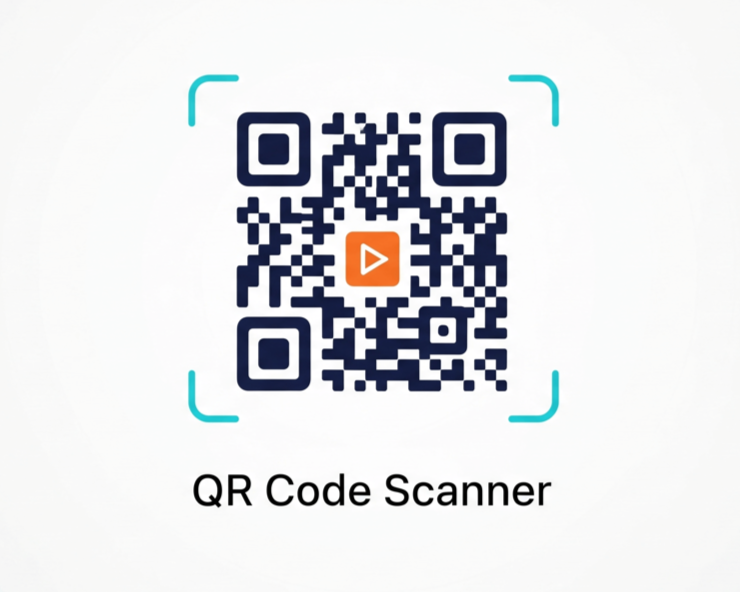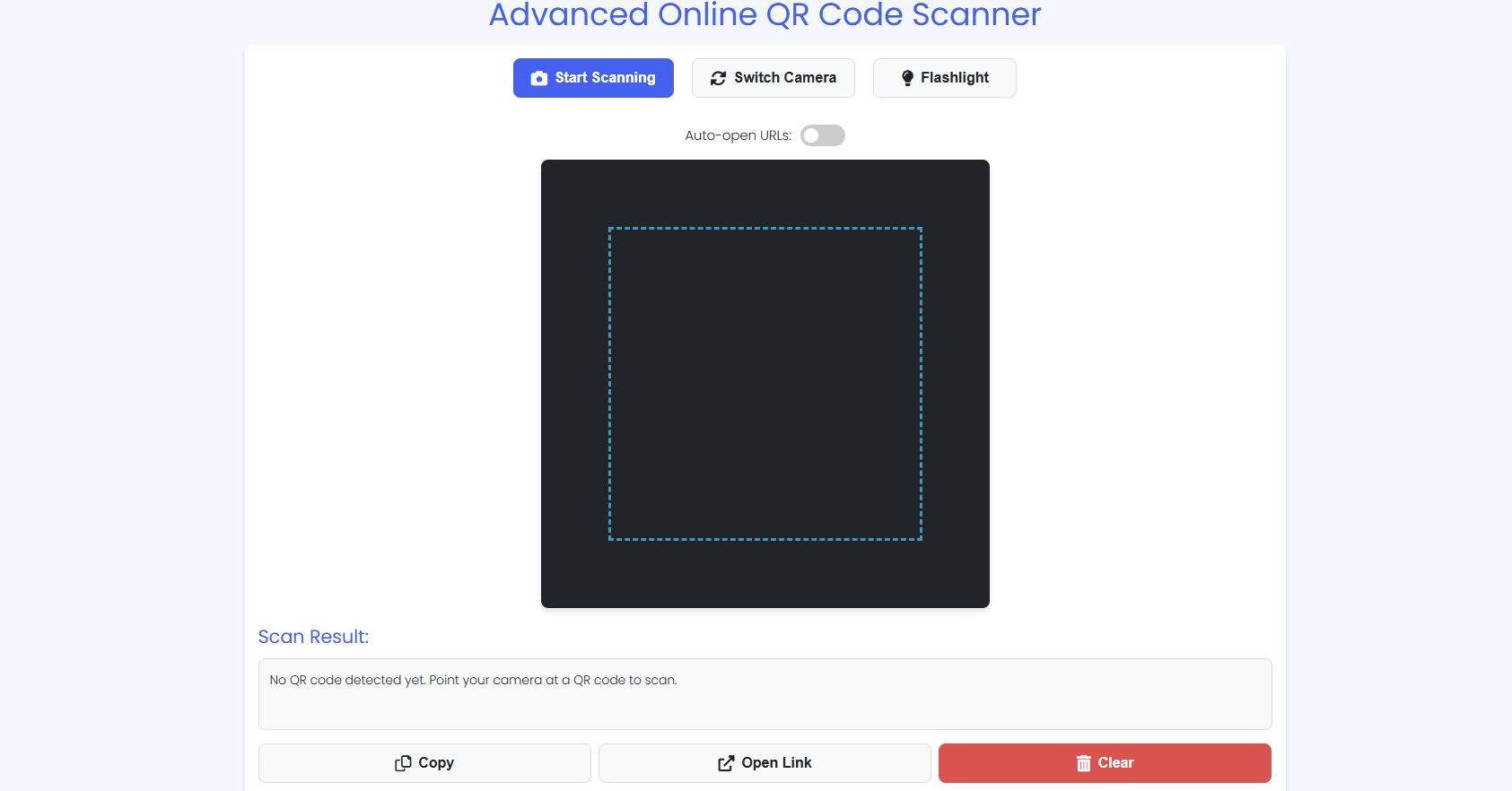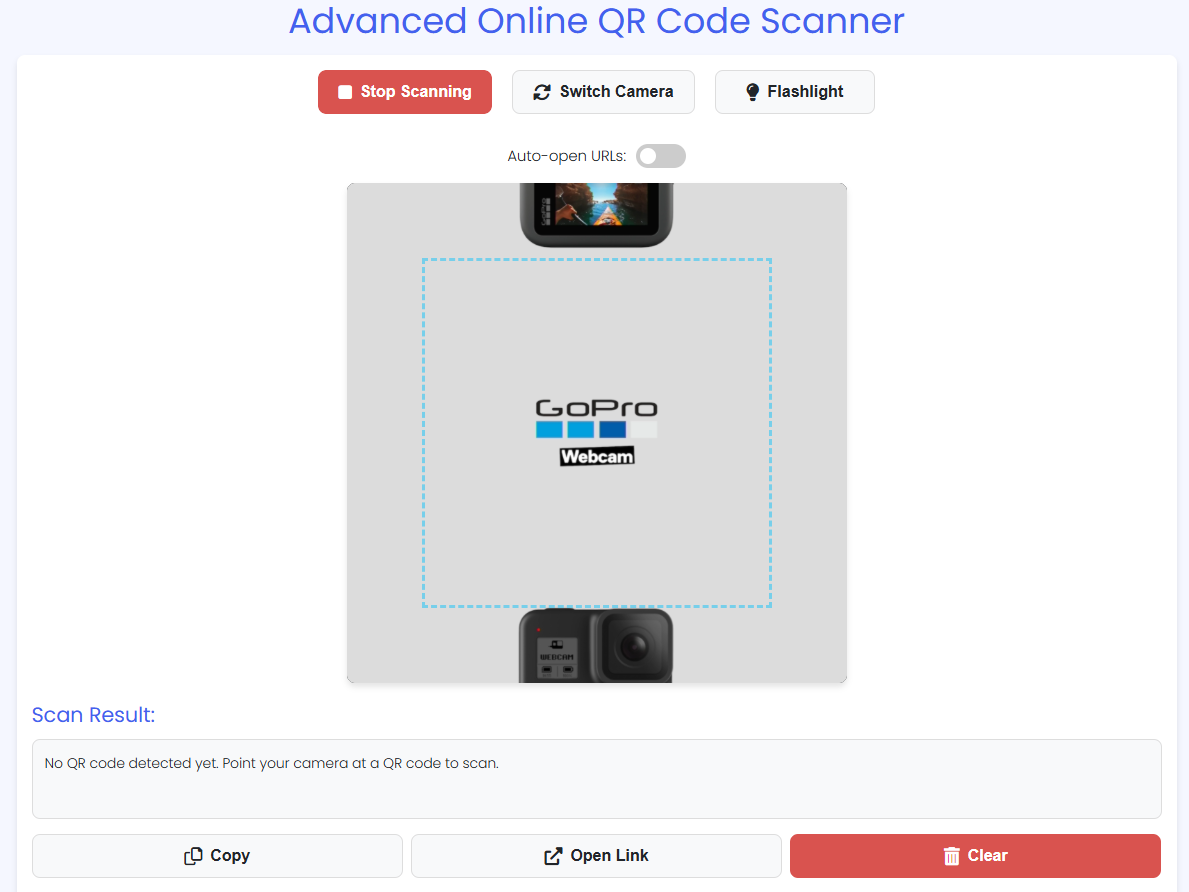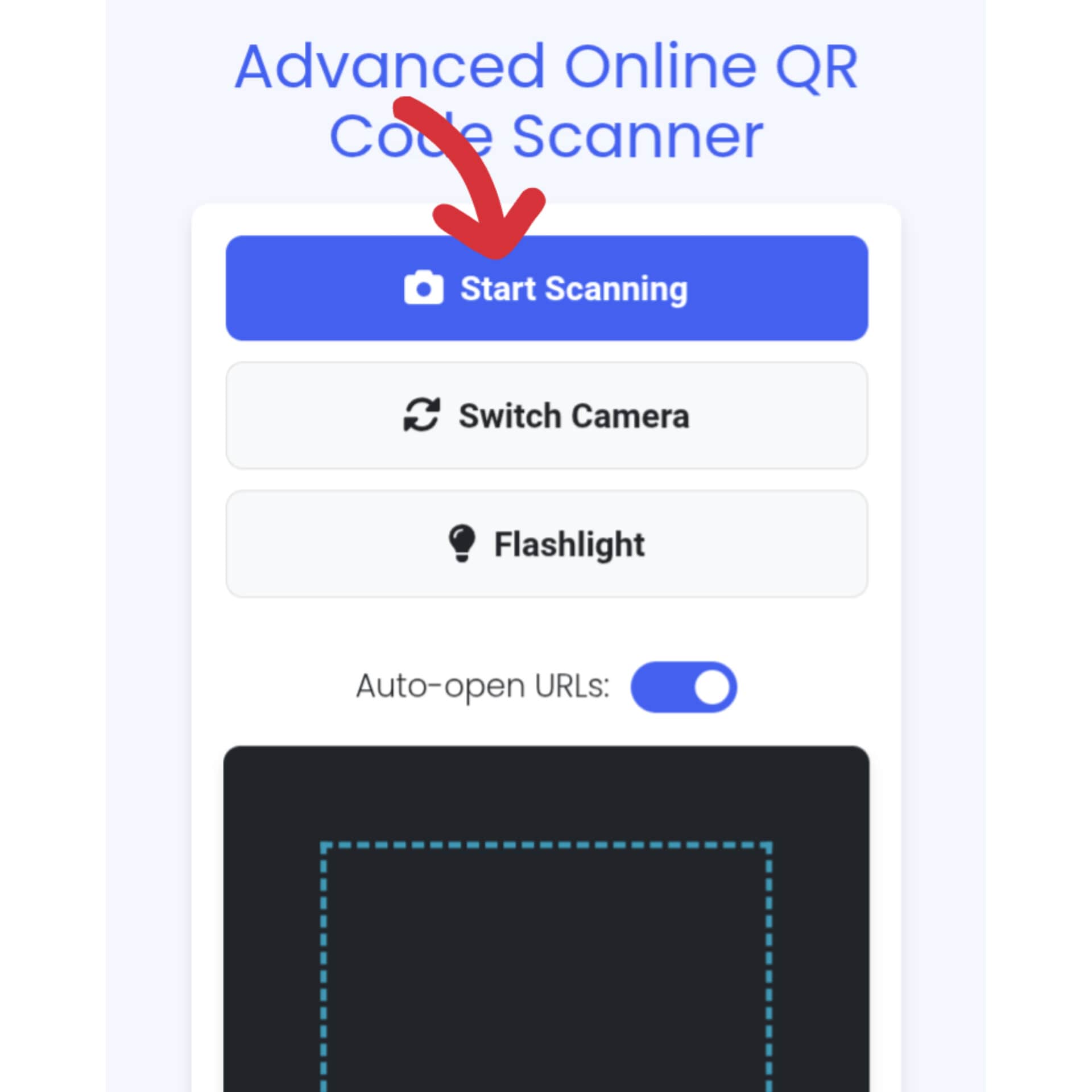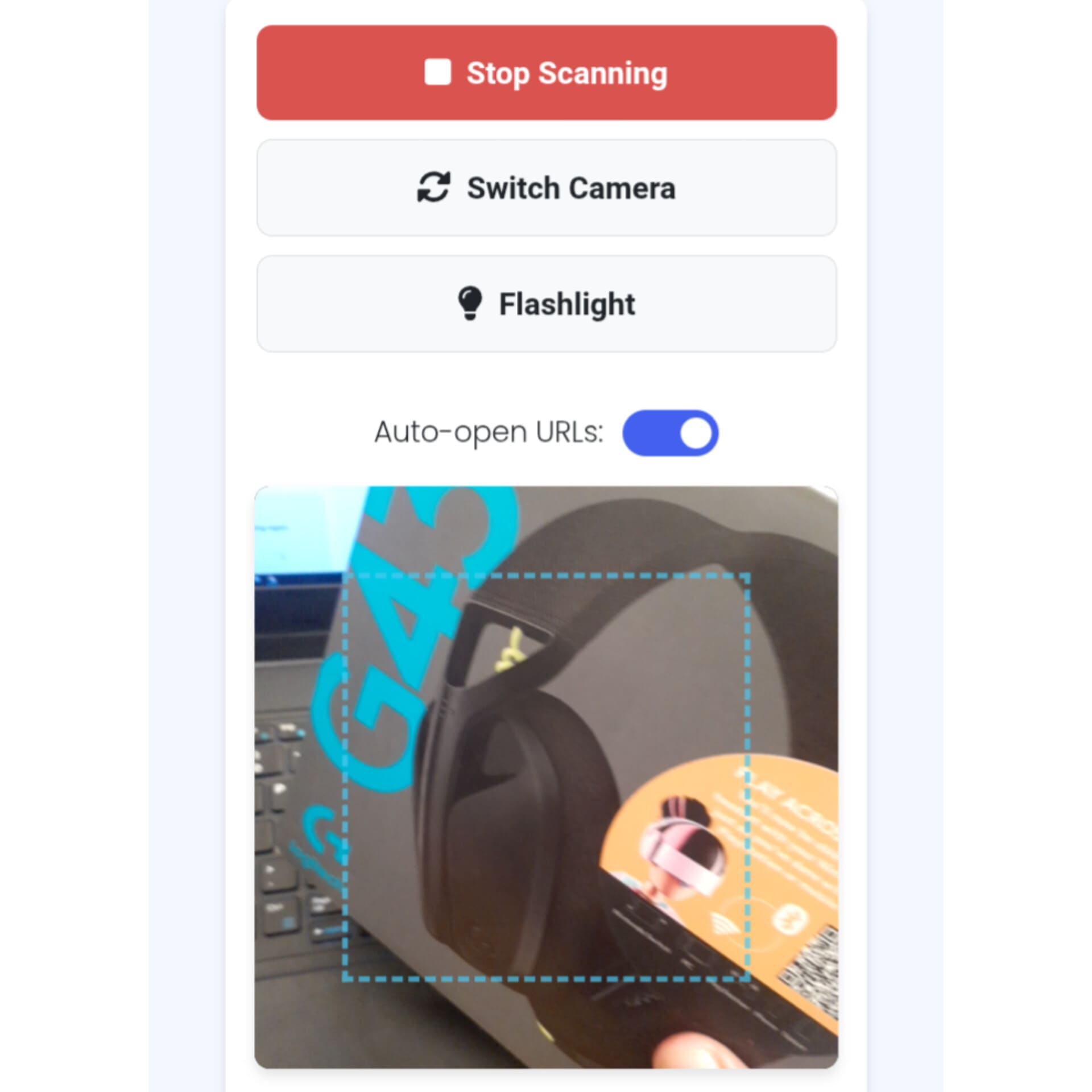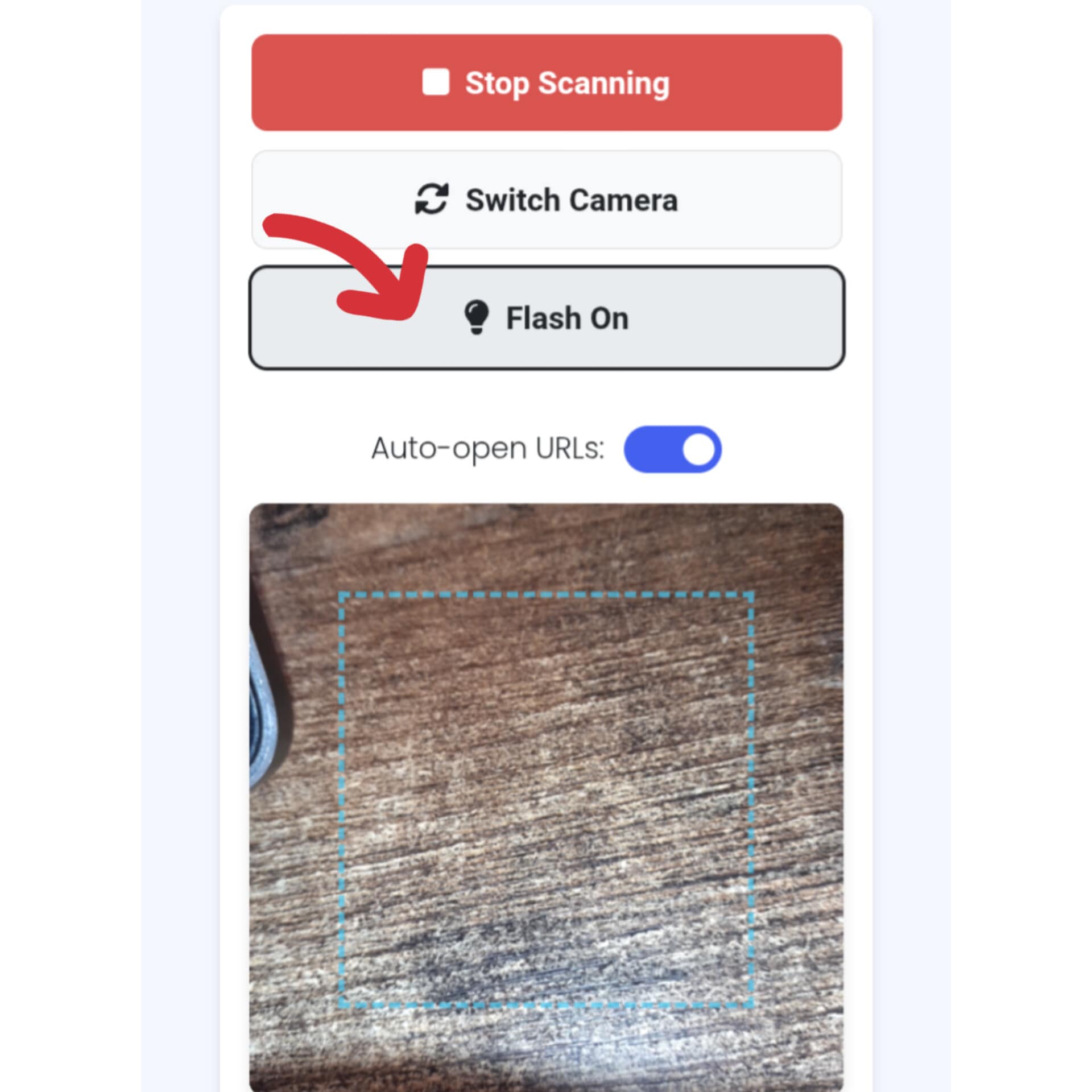Scan any QR code instantly with our free online QR code scanner. Works on all devices – smartphones, tablets, laptops, and desktops. No downloads or installations required!
What Is an Online QR Code Scanner?
An online QR code scanner is a web-based tool that allows you to read QR codes directly from your device’s camera without installing any apps. QR codes (Quick Response codes) are two-dimensional barcodes that can store various types of information, including:
- Website URLs
- Contact details (vCards)
- Wi-Fi network credentials
- Text messages
- Email addresses
- Plain text
- And much more
Our free tool eliminates the need for dedicated QR scanner apps—simply open it in your browser, point your camera at a QR code, and instantly decode its contents.
Why Use Our Online QR Code Reader?
✅ No App Required – Works directly in your browser
✅ Fast & Accurate – Uses advanced scanning algorithms
✅ Cross-Platform – Works on smartphones, tablets, and computers
✅ Privacy Focused – All processing happens locally (no server uploads)
✅ Multiple Cameras – Switch between front and rear cameras
✅ Flashlight Support – Scan in low-light conditions
How to Use Our Free QR Code Scanner
- Click “Start Scanning” – Grant camera access when prompted.
- Point your camera at the QR code (keep it steady and well-lit).
- Hold still – The scanner will automatically detect the code.
- View the result – The decoded content appears instantly.
- Take action – Copy, open links, or scan another code.
Pro Tip: Enable “Auto-open URLs” in the tool to automatically open website links from QR codes.
Common Uses for QR Codes
QR codes are everywhere! Here’s how people use them:
- Marketing – Link to websites, promotions, or social media
- Contactless Payments – Services like PayPal, Venmo, and banking apps
- Wi-Fi Sharing – Quickly connect guests to your network
- Event Tickets – Boarding passes, concert tickets, and reservations
- Product Packaging – Nutritional info, manuals, or authenticity checks
Frequently Asked Questions
❓ Is this QR code scanner really free?
Yes! Our tool is 100% free with no hidden charges or ads.
❓ Do I need to install software?
No installation needed—just open the scanner in your browser.
❓ Can I use it on my laptop?
Yes! If your computer has a webcam, you can scan QR codes.
❓ Is my data secure?
Absolutely. All scanning happens in your browser—no data is sent to servers.
❓ Why isn’t the scanner detecting my QR code?
Try these fixes:
- Ensure good lighting
- Hold your device steady
- Clean the camera lens
- Adjust the distance (6-12 inches works best)
More Helpful Resources
- QR Code Generator – Create custom QR codes
Final Thoughts
Our online QR code scanner is the easiest way to decode QR codes without apps. Whether you’re scanning a menu, payment code, or Wi-Fi details, this tool works instantly on any device.
Try it now—no signup or download required!