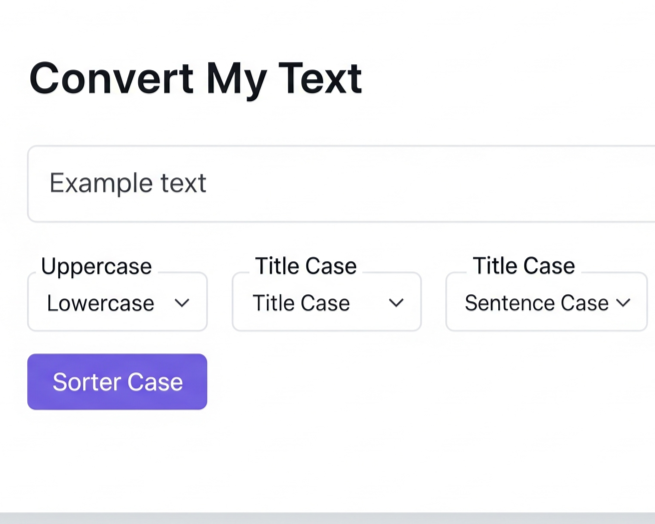Need to quickly change the case of your text? Our Online Text Case Converter is the ultimate free tool to convert text between lowercase, UPPERCASE, Title Case, Sentence case, camelCase, PascalCase, snake_case, and kebab-case—all in one click! Perfect for writers, programmers, marketers, and students, this tool ensures your text is formatted exactly how you need it.
Why Choose Our Text Case Converter?
✔ 100% Free & No Sign-Up – No hidden fees or accounts required
✔ 8+ Case Styles – Supports multiple text transformations for any use case
✔ Lightning-Fast Conversion – Get results instantly
✔ Copy & Download – Easily copy text or download it as a .txt file
✔ Works on Any Device – Fully responsive for desktop, tablet, and mobile.
Detailed Breakdown of Each Text Case Option
1. lowercase
Converts all letters to small letters.
Example:
- Input: “This is a Sample Text”
- Output: “this is a sample text”
Best for:
- Programming (variable names, strings)
- Informal writing (emails, chats)
- Ensuring uniform lowercase text
Related reading: When to Use Lowercase in Writing
2. UPPERCASE
Converts all letters to capital letters.
Example:
- Input: “This is a Sample Text”
- Output: “THIS IS A SAMPLE TEXT”
Best for:
- Headings & titles (for emphasis)
- Legal documents (disclaimers)
- Coding (constants, environment variables)
Helpful resource: APA Style Capitalization Rules
3. Title Case
Capitalizes the First Letter of Each Word.
Example:
- Input: “this is a sample text”
- Output: “This Is A Sample Text”
Best for:
- Article & blog post titles
- Professional reports & presentations
- Book & movie names
Recommended tool: Title Capitalization Tool
4. Sentence case
Capitalizes only the first letter of the first word in a sentence.
Example:
- Input: “this is a sample text. it has multiple sentences.”
- Output: “This is a sample text. It has multiple sentences.”
Best for:
- Formal writing (essays, articles)
- Business communications (emails, reports)
- Improving readability in long paragraphs
Grammar guide: Sentence Case vs Title Case
5. camelCase
Removes spaces and capitalizes the first letter of each word (except the first word).
Example:
- Input: “this is a sample text”
- Output: “thisIsASampleText”
Best for:
- Programming (variable & function names in JavaScript, Java, etc.)
- JSON keys & API fields
Developer reference: Naming Conventions in Programming
6. PascalCase
Similar to camelCase but also capitalizes the first letter of the first word.
Example:
- Input: “this is a sample text”
- Output: “ThisIsASampleText”
Best for:
- Class names in programming (OOP languages like C#, Java)
- Brand & product naming (e.g., “PowerPoint”)
Programming guide: OOP Naming Best Practices
7. snake_case
Replaces spaces with underscores and converts to lowercase.
Example:
- Input: “this is a sample text”
- Output: “this_is_a_sample_text”
Best for:
- File naming (scripts, databases)
- Python & Ruby variable conventions
- API endpoints & URLs
Python style guide: PEP 8 Naming Conventions
8. kebab-case
Replaces spaces with hyphens and converts to lowercase.
Example:
- Input: “this is a sample text”
- Output: “this-is-a-sample-text”
Best for:
- SEO-friendly URLs (blog posts, product pages)
- CSS class names
- Command-line arguments
SEO recommendation: URL Structure Best Practices
Who Should Use This Tool?
✅ Writers & Editors – Format articles, essays, and reports professionally
✅ Developers & Coders – Convert variable names between cases for different programming languages
✅ Marketers & SEO Specialists – Optimize headings, URLs, and meta descriptions
✅ Students & Professionals – Ensure proper formatting in assignments and business docs
More Free Tools to Explore
Looking for other handy utilities? Check out our full collection of free online tools!
Frequently Asked Questions (FAQs)
Is this tool really free?
Yes! No payments, no subscriptions—just free text conversion.
Does the tool save my text?
No, all processing happens in your browser for maximum privacy.
Can I use this on my phone?
Absolutely! The tool works perfectly on mobile, tablet, and desktop.
How do I copy the converted text?
Just click the “Copy” button, and the text is ready to paste anywhere.
Start Converting Text Now!
Whether you’re coding, writing, or formatting, our Online Text Case Converter makes text transformation effortless. Try it now and save time!
For more free tools, visit HandyFreeTools.com today! 🚀