The Ultimate GPA Calculator: Why It Stands Out
Discover the most comprehensive GPA calculator online that helps students track semesters, predict future GPAs, and visualize academic progress. Our tool supports both weighted (5.0) and unweighted (4.0) scales, making it the perfect companion for high school and college students alike.
Calculate Your GPA Now →What Makes Our GPA Calculator Unique
While there are many GPA calculators available online, our Ultimate GPA Calculator offers features you won’t find anywhere else:
Semester Tracking
Save multiple semesters and track your GPA progress over time. Unlike basic calculators that only work for one semester, our tool lets you build a complete academic history.
GPA Prediction
Enter your expected grades for upcoming courses to see how they’ll affect your cumulative GPA. Perfect for setting academic goals and planning your course load.
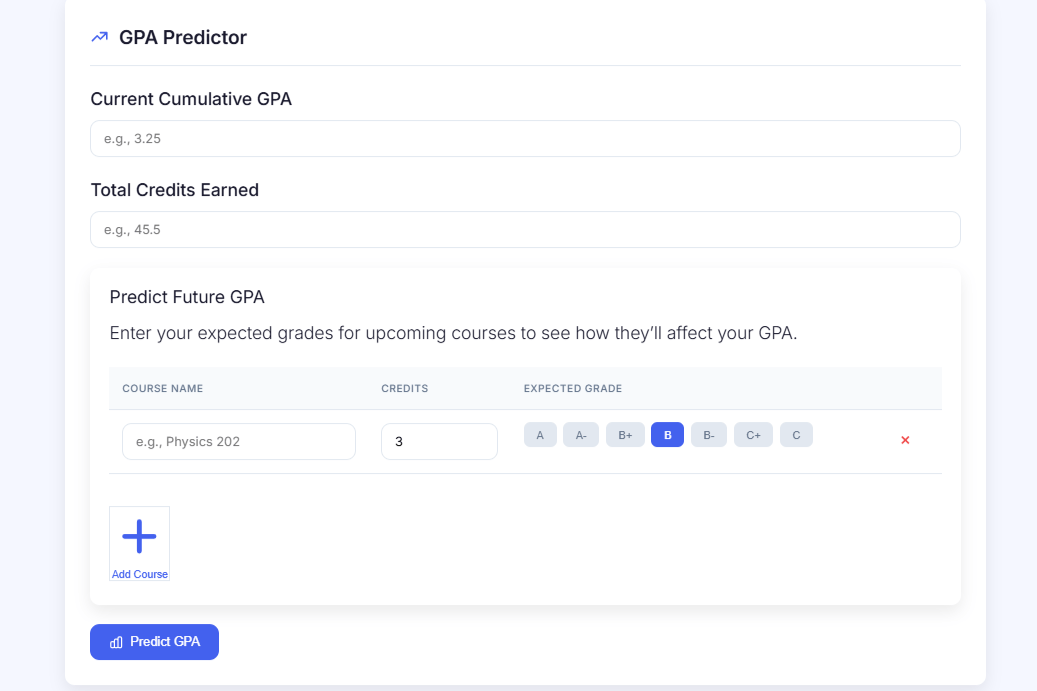
Visual Progress Charts
See your academic progress visualized with beautiful charts that show your semester GPA trends and cumulative GPA over time.
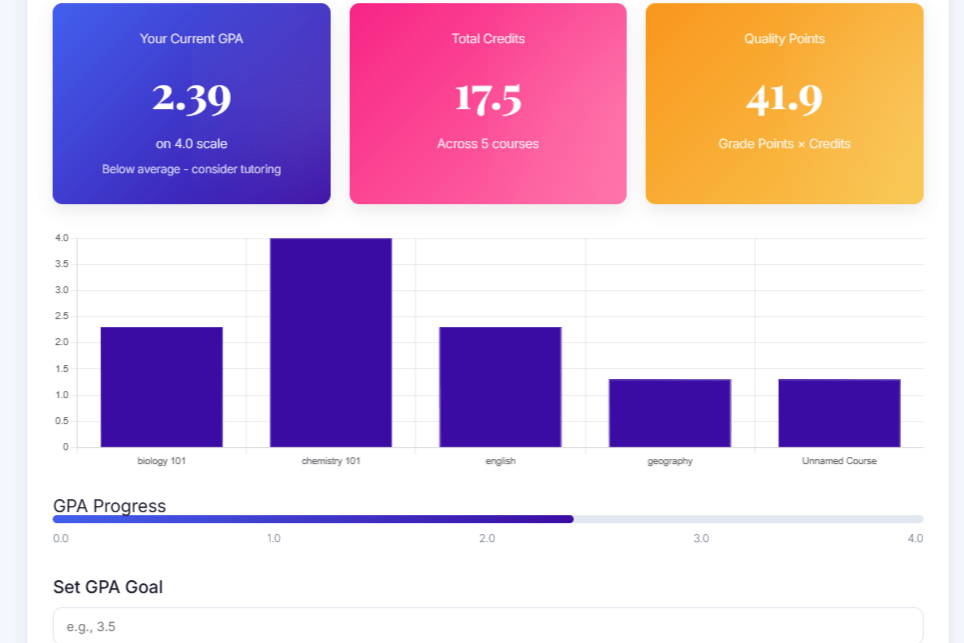
How Our GPA Calculator Compares
| Feature | Our Calculator | Basic Calculators |
|---|---|---|
| Multiple Semester Tracking | ✓ | ✗ |
| GPA Prediction | ✓ | ✗ |
| Visual Progress Charts | ✓ | ✗ |
| Weighted (5.0) and Unweighted (4.0) Scales | ✓ | ✓ |
| Honors/AP Course Support | ✓ | ✓ |
| Save Results as PDF | ✓ | ✗ |
As you can see, our GPA calculator offers significantly more features than basic calculators while still being completely free to use.
Experience the Difference Now →Key Features in Detail
1. Comprehensive Semester Tracking
Our semester tracker allows you to:
- Save unlimited semesters with custom names (e.g., “Fall 2023”)
- View detailed course lists for each semester
- Track your GPA progression over time
- Calculate cumulative GPA across all semesters
2. Powerful GPA Prediction
Plan your academic future with our prediction tool:
- Enter your current GPA and credits earned
- Add expected grades for upcoming courses
- See how different grades will affect your GPA
- Set realistic academic goals
3. Beautiful Data Visualization
Understand your academic performance at a glance:
- Bar charts showing individual course grades
- Line graphs tracking semester GPA trends
- Cumulative GPA progress over time
- Visual progress toward GPA goals
How to Use Our GPA Calculator
Step 1: Enter Your Courses
Add all your courses with their credit values and your current or expected grades. Our calculator supports:
- Regular courses
- Honors courses (with automatic 0.5 point boost)
- AP/IB courses (with automatic 1.0 point boost)
Step 2: Choose Your GPA Scale
Select between:
- 4.0 unweighted scale
- 5.0 weighted scale
- Percentage scale
Step 3: View and Save Results
See your calculated GPA along with:
- Total quality points
- Total credits earned
- Visual progress charts
Pro Tip: Use the “Print” button to save your results as a PDF for your records or to share with advisors.
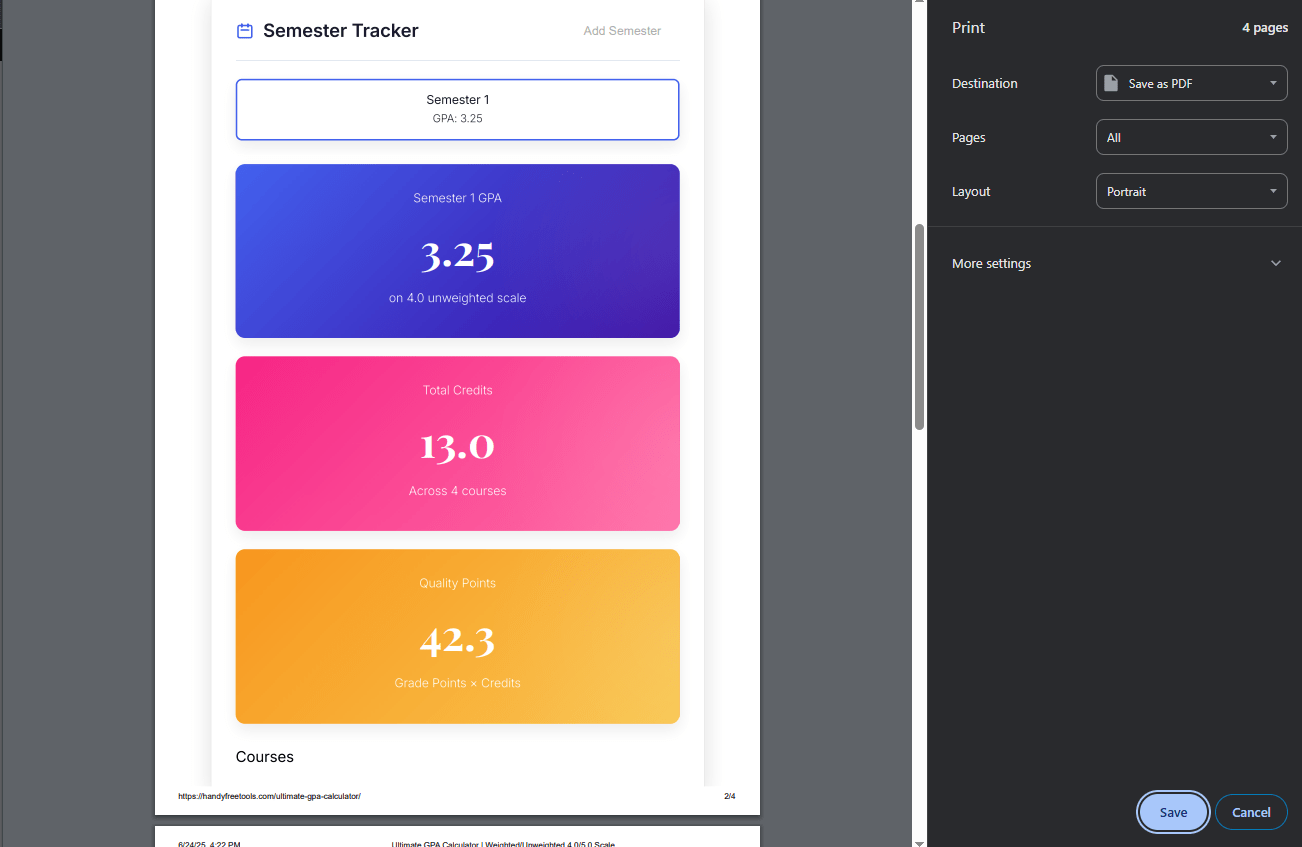
Frequently Asked Questions
An unweighted GPA uses a 4.0 scale where an A is always worth 4.0, regardless of course difficulty. A weighted GPA (typically on a 5.0 scale) gives extra points for honors and AP/IB courses to reflect their increased difficulty. Our calculator supports both systems.
You can save semesters which will be stored in your browser’s local storage. For a permanent record, use the “Print” button which will let you save your results as a PDF. This is perfect for sharing with academic advisors or keeping in your records.
Yes! Our GPA calculator is designed to work for both high school and college students. The weighted GPA option is particularly useful for high school students with honors/AP courses, while college students will appreciate the semester tracking and cumulative GPA features.
The prediction is mathematically accurate based on the grades you enter. It calculates how hypothetical grades in future courses would affect your cumulative GPA. This makes it an excellent tool for setting realistic academic goals and understanding what grades you need to achieve them.
Currently, our GPA calculator is web-based but works perfectly on mobile devices. You can add it to your home screen for app-like access. We’re considering developing dedicated mobile apps in the future based on user demand.
What Students Are Saying
Additional Resources
To help you get the most out of our GPA calculator and understand GPA calculations better, we recommend these resources:
- College Board: Weighted vs. Unweighted GPA
- Princeton Review GPA Conversion Chart
- U.S. News: How to Calculate GPA
- International GPA Conversion Guide
Remember, our GPA calculator can handle all these different calculation methods automatically, saving you time and ensuring accuracy.
Calculate Your GPA Accurately Now →