Free Online QR Reader for Your Laptop or Desktop
Scan any QR code instantly with our QR reader online – no app required! Works with your computer’s webcam.
Use QR Reader Online NowWhy Use an Online QR Reader on Your Computer?
Our QR reader online makes it easy to scan QR codes directly from your laptop or desktop. Here’s why it’s the best online QR reader for computers:
Step-by-Step Guide to Using QR Reader Online
Step 1: Open the QR Reader Online
- On your computer, open Chrome, Edge, Firefox, or Safari.
- Go to https://handyfreetools.com/online-qr-code-scanner/.
- The QR reader online will load instantly—no downloads required!
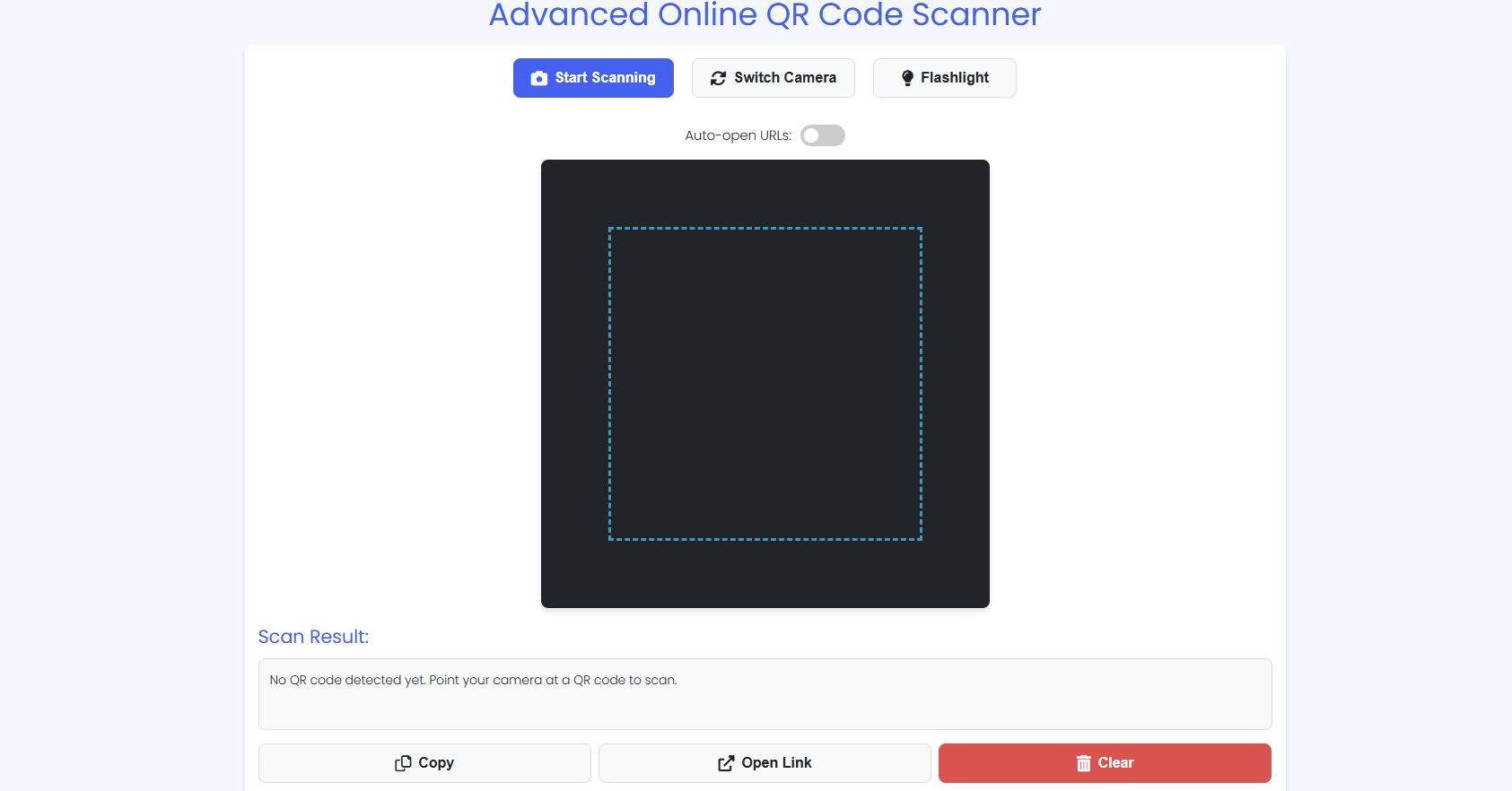
Our online QR reader ready to use on desktop/laptop
For quick access, bookmark this QR reader online in your browser!
Step 2: Allow Webcam Access
- Click the “Start Reading” button.
- Your browser will ask for webcam permissions—click “Allow”.
- The QR reader online will activate your computer’s webcam.
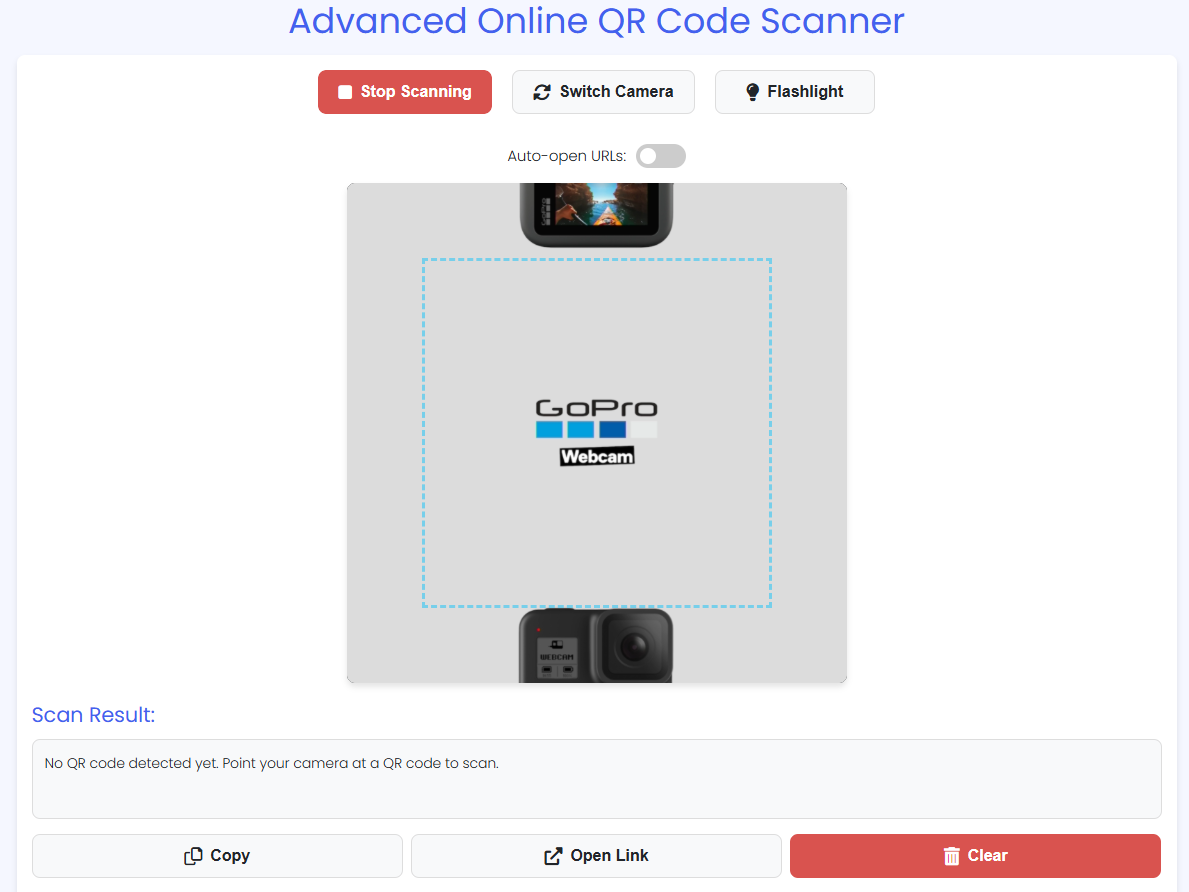
Our QR reader online with active webcam scanning
If the reader doesn’t work, check your browser settings to ensure webcam access is enabled.
Step 3: Position Your QR Code
- Hold the QR code about 6-12 inches from your webcam.
- Ensure the code is well-lit and fully visible.
- Our QR reader online will automatically detect and decode the QR code.
Step 4: View & Use the Scan Result
Once read, the decoded content will appear on screen. You can:
- Copy the result to your clipboard
- Open links directly in a new tab
- Share the scanned content
Enable “Auto-open URLs” in settings to instantly open website links!
Troubleshooting Common Issues
❌ Webcam Not Working?
- Refresh the page and allow webcam permissions again
- Ensure no other app is using the webcam
- Check if your browser supports webcam access
❌ QR Code Not Reading?
- Clean your webcam lens with a soft cloth
- Adjust lighting—avoid glare or shadows
- Try moving the QR code closer or farther (6-12 inches is ideal)
Frequently Asked Questions
Yes, our QR reader online is completely free with no hidden charges. There are no premium versions or ads that interfere with reading QR codes.
Our QR reader online reads all standard QR code formats including URLs, contact information, Wi-Fi credentials, plain text, and more.
No installation required. Our QR reader online works directly in your web browser on any computer with a webcam.
Absolutely. All QR code reading happens directly in your browser – we don’t store or transmit any scanned data.
Yes! Check out our guide for How to Use Our Free Online QR Reader on Your Smartphone.
Why Choose Our QR Reader Online?
- 100% Free – No hidden fees or subscriptions
- No Registration Needed – Start reading QR codes immediately
- Cross-Platform – Works on all computers with webcams
- Secure & Private – No data is uploaded to servers
- Advanced Technology – Fastest decoding algorithm available
Final Thoughts
Our QR reader online is the easiest way to decode QR codes from your computer. Whether you’re reading a product code, Wi-Fi password, or promotional link, our online QR reader delivers fast, accurate results.
Ready to read QR codes?
Click Here to Use Our QR Reader OnlineNeed to read QR codes from your phone? Visit our smartphone QR reader online guide.
Comments
One response to “Free Online QR Reader”
[…] Scan a QR Code Now […]